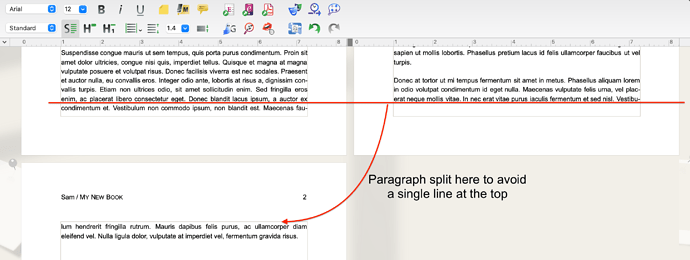How can I align the bottom line of text on each page? If paragraphs that continue onto a following page, sometimes the bottom line doesn’t align with the bottom line of text on the preceding or following text. I realize this is not a problem with epub where there are no “pages” per se.
Hi! ![]()
It sounds like some of the paragraphs are cut off from the bottom of the page due to Papyrus Author’s system of avoiding widows and orphans—those single lines left dangling alone at the tops or bottoms of pages.
Avoiding these single lines is a good practice in layout design. So, the Paragraph Setting routines start a new page a line or two earlier to prevent it. ![]()
Here’s what it might look like:
Papyrus Author automatically starts a new page to keep at least two lines of a paragraph together.
By default, the number of lines kept together is set to 2. If you want to customize this, here’s how:
-
Go “Document” → “Page layout…”
-
Choose the “Text Wrapping” tab, and change the values.
-
Click “Apply”
Let me know how it goes! ![]()
![]()