I was just wondering if there are any plans to add a back matter section to the software? Just wondering if there’s going to be a section where we can add back catalog information.
Hi Robert and welcome to the community 
As the back matter section isn’t a standardized format the same way front matter is, there is no default setting for adding it to your document.
However, it is easy to create your own layout.
To include, for example, the author information either copy this from the front of your document, or use the following steps to insert it.
- Place your cursor where you want the information inserted and go to Insert / Hypertext / Reference…
- In the dialogue, in the “Reference to” field, select “arbitrary expression”.
- In the “Expression using formula syntax:” field enter “DOC_AUTHOR_DESCRIPTION”
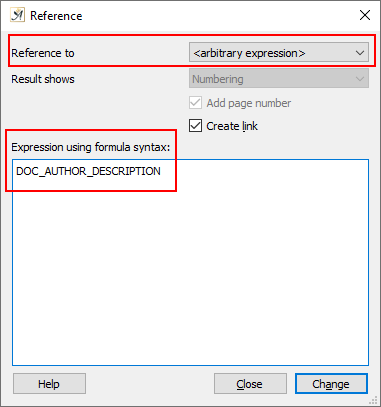
This will place the text you have entered in the “Author description” field in the Document Properties dialogue (from the Document menu) into your document .
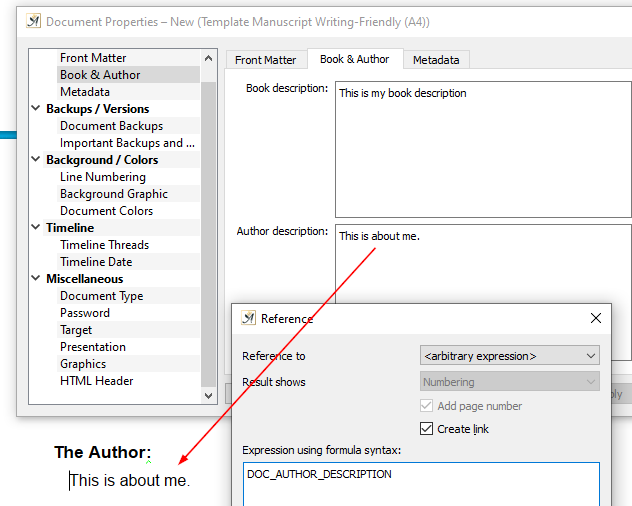
For more information on using using the front matter data see our Wiki article here and about references here.
With regards to adding a back catalogue, you could maintain this in a separate document with the specific format you want and then use a macro to insert it into your manuscript.
To create the macro:
- Go to Options / Text Macros.
- Enter a shortcut key (I used ###).
- Tick the “Macro inserts file contents:” option.
- Click on the “Select a file…” button and chose the document which contains your back catalog.
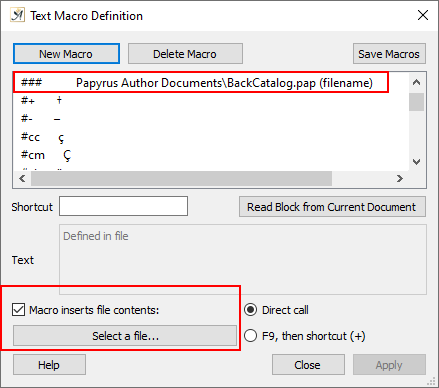
Now, in your document type your shortcut key and the contents of your back catalog will be inserted.
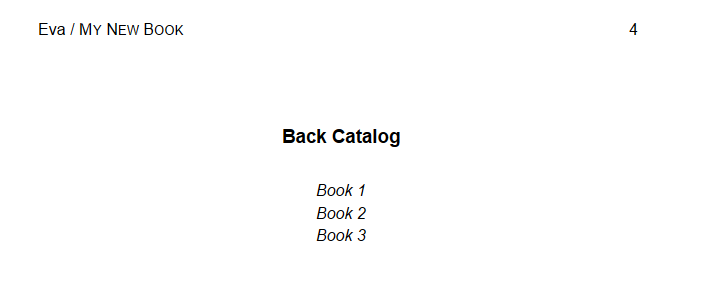
Another option is to use master pages to create a specific format which is different to the rest of the document.
- To create a new master page go to Document / Page Layout / Master Pages.
- Click the “New Master Page” button and give it a name.
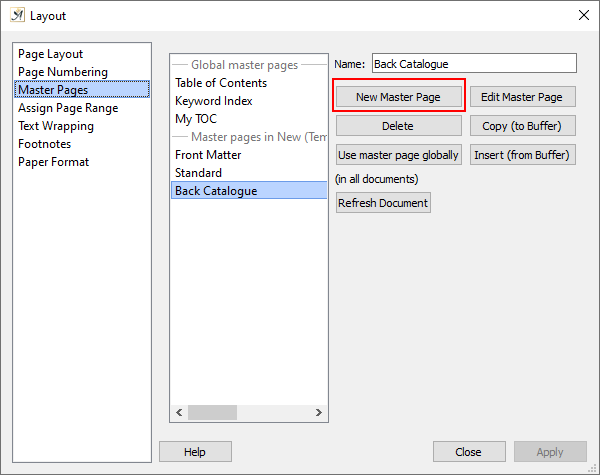
- Create the format you want.
- Go to “Assign Page Range” and assign the pages which will use this new layout.
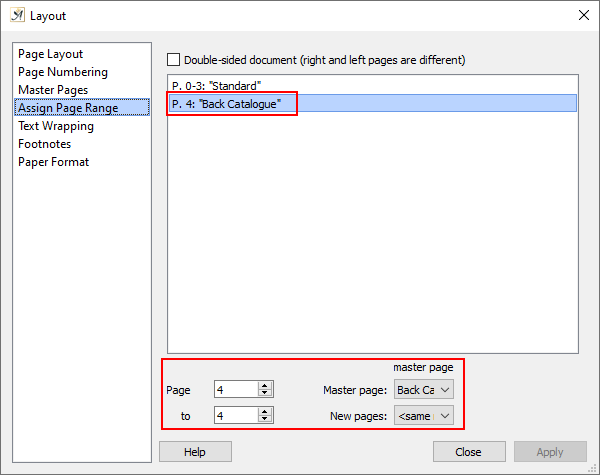
Let me know how it goes 