*Windoows 10
v. 10.04, Win 64
For the life of me, I can’t find or see a way to delete recent documents or projects. This ought to me fairly straitforward. Anyone have some advice for me?
*Windoows 10
v. 10.04, Win 64
For the life of me, I can’t find or see a way to delete recent documents or projects. This ought to me fairly straitforward. Anyone have some advice for me?
Welcome to the Community, Steve!
Yes, you can clear the ‘Recent Documents’ list by doing the following steps:
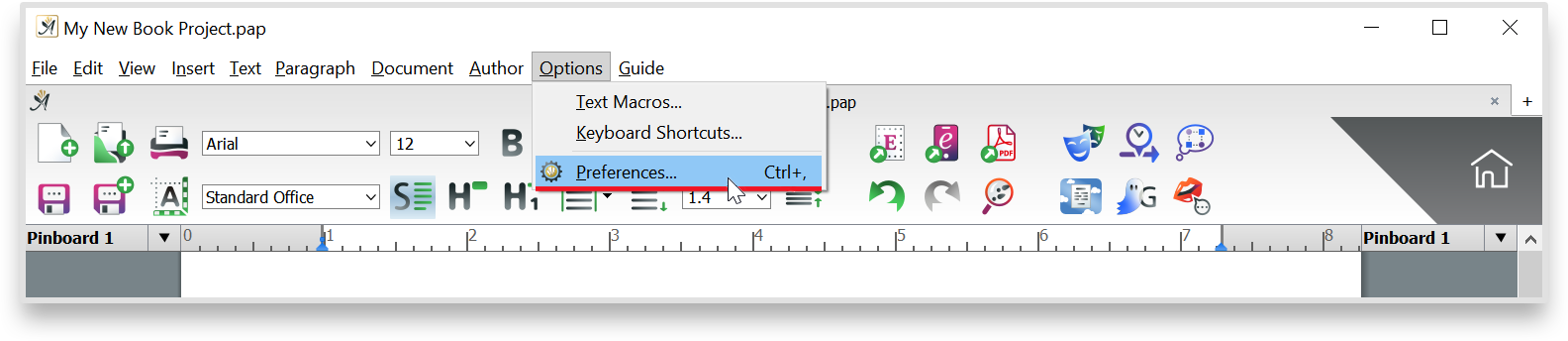
Select ‘Favorites’ under ‘Documents’ in the left-hand menu
Click ‘Clear Document list’
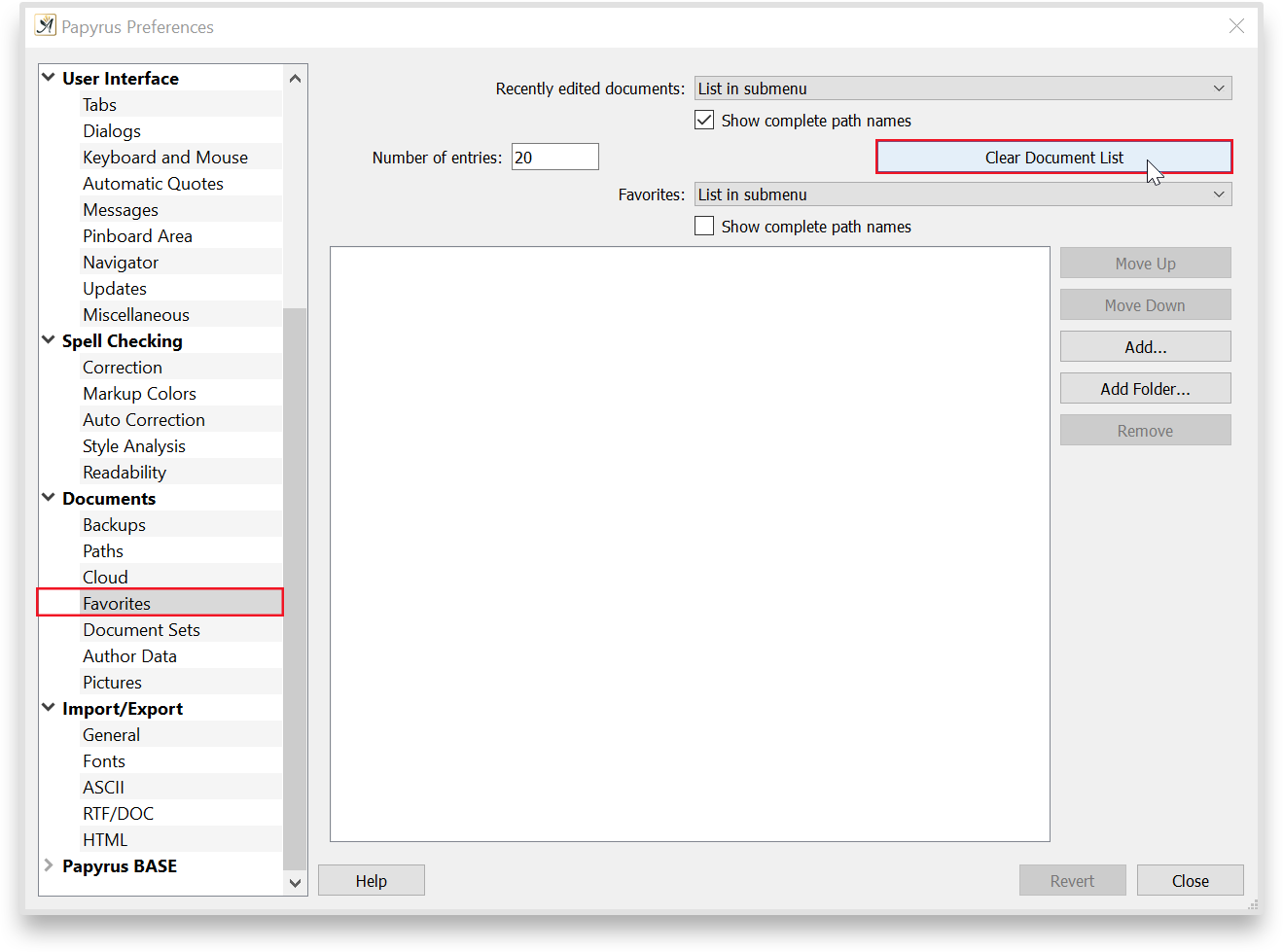
This worked but unfortunately deleted Everything. Thankfully I had my other document backed up. How can I delete just one document?
To clarify: these steps only delete the documents from the ‘Recent documents’ list, as seen here:
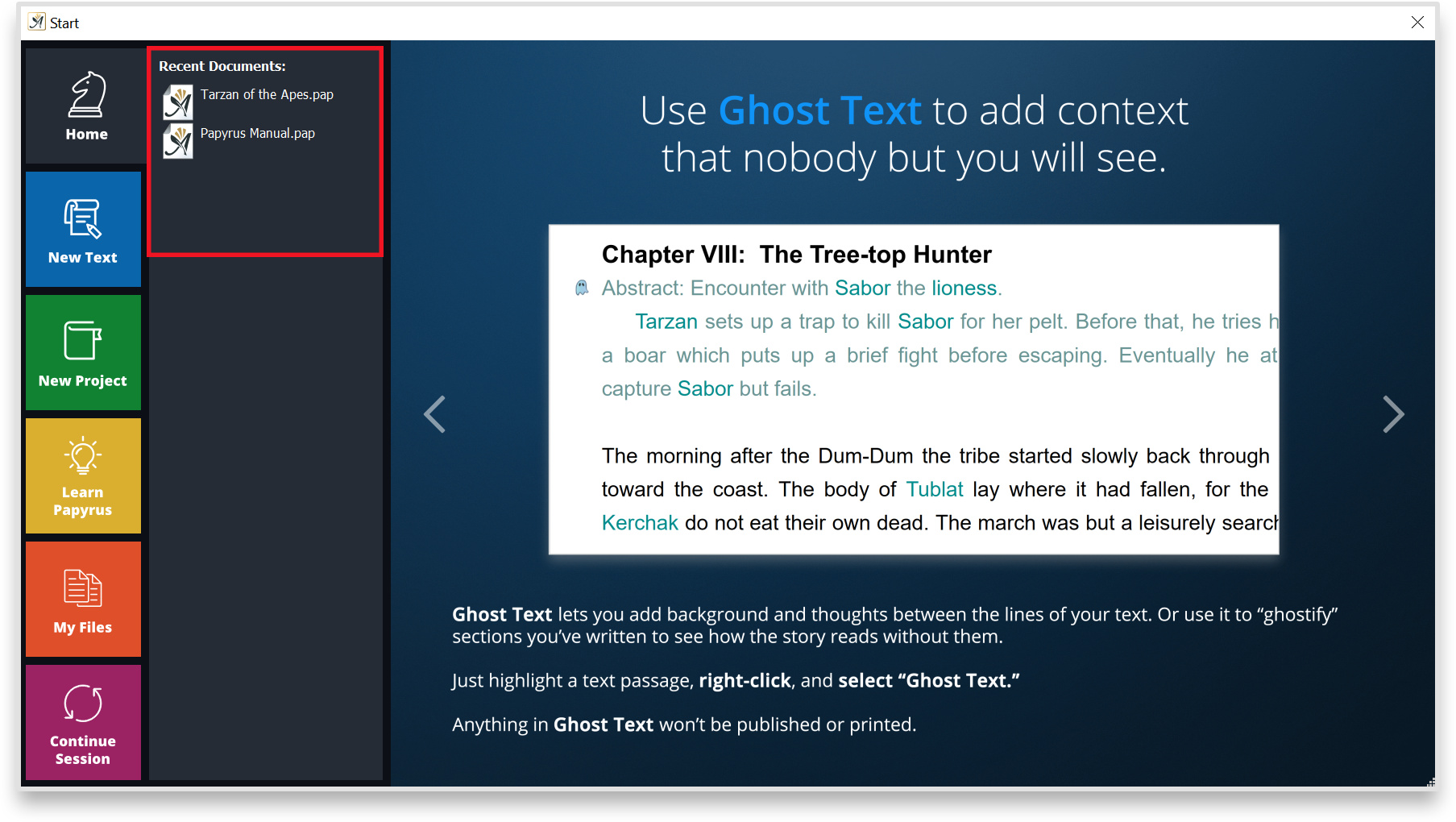
No documents were deleted from your computer with this operation, and you can still find them from the location you saved them in. If you’re uncertain where they’re saved in you can view the default location with these steps
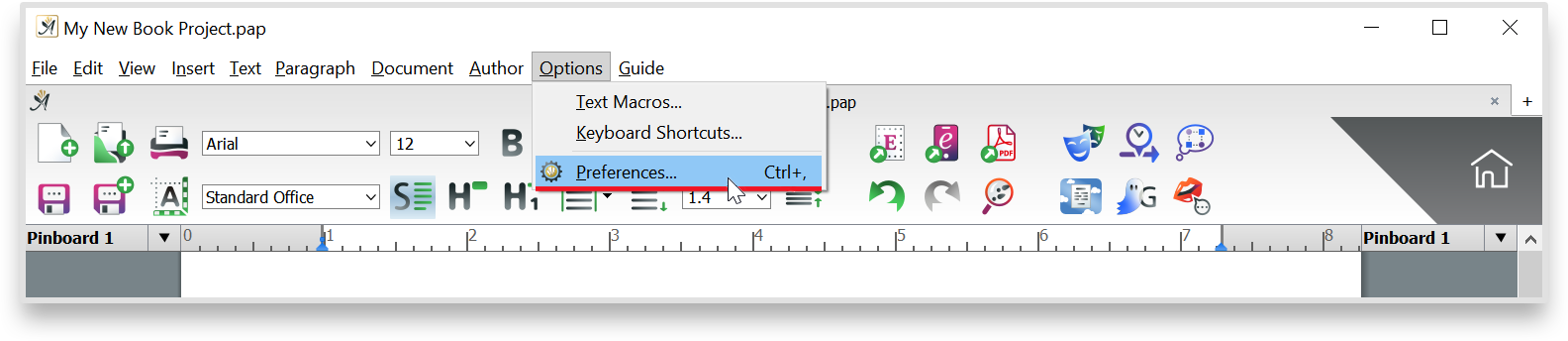
Select ‘Paths’ under ‘ Documents ’ in the left-hand menu
The ‘Open Document’ is your current default path for your documents. From the ‘…’ -button on the right you can modify the a path if you wish to do so.
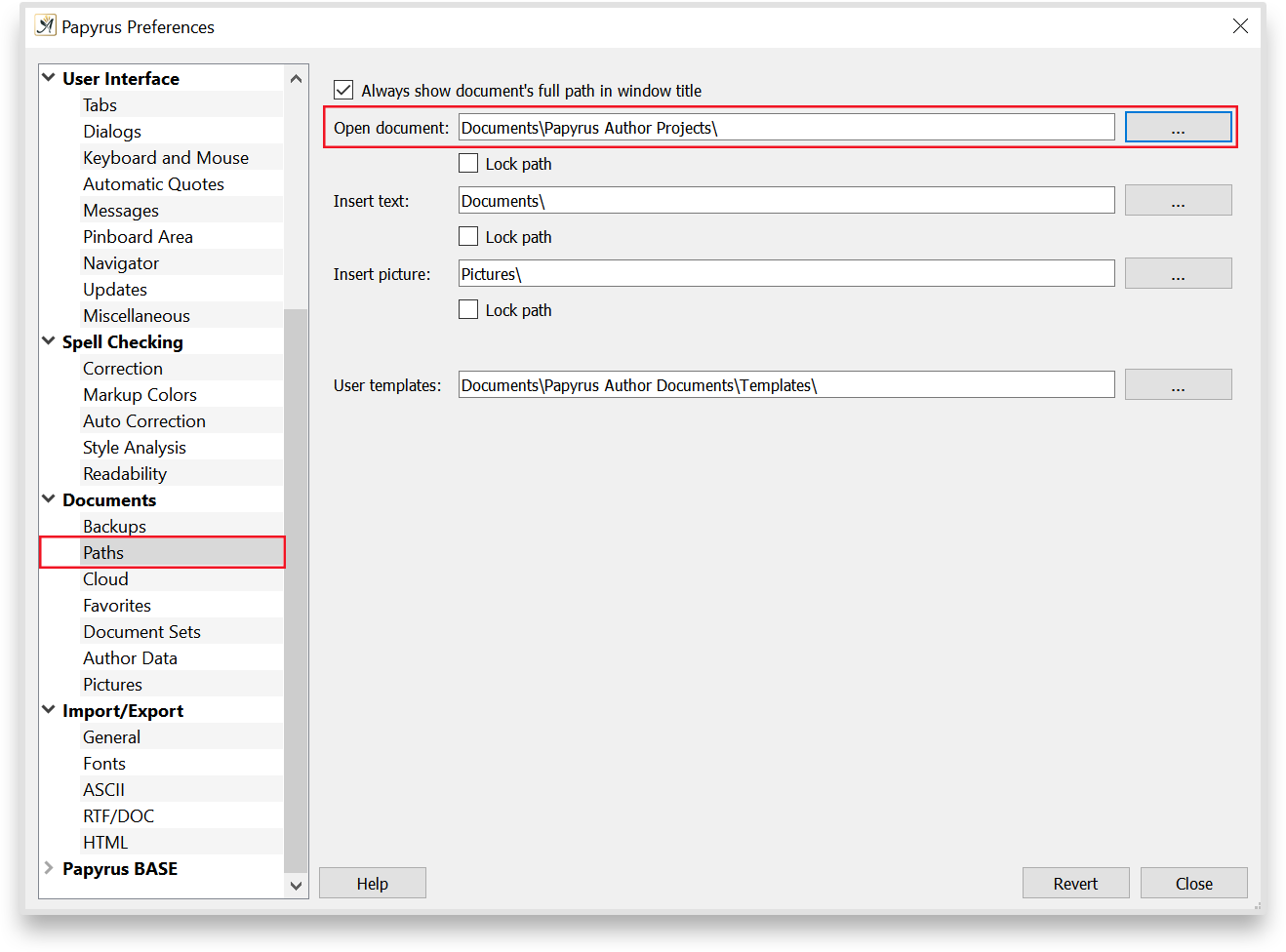
Alternatively if you know your document’s name you can use the Windows’ search function. Just click the Windows logo on the lower left corner of your screen and type the name of your project
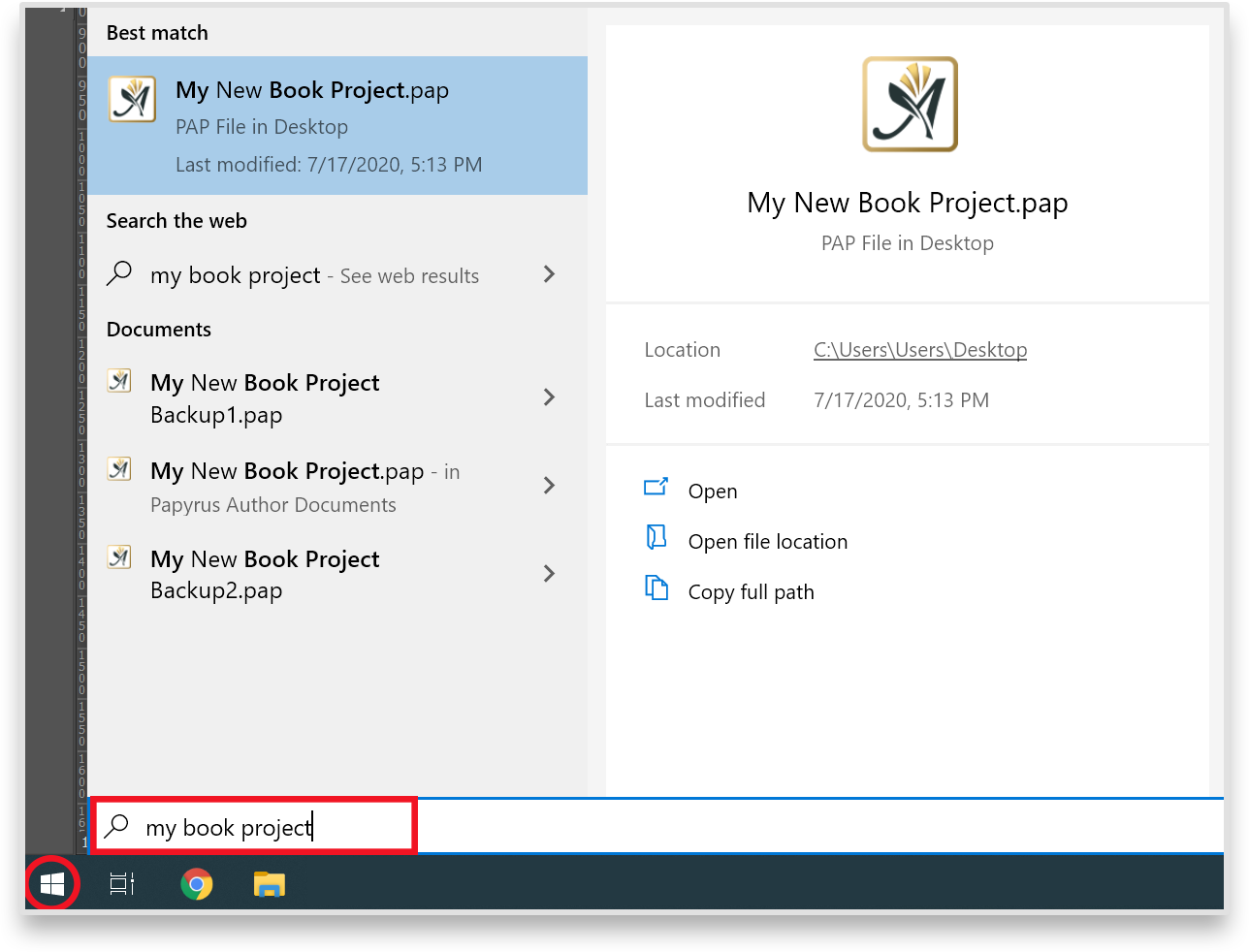
If you want to delete a single project or document, you can just locate it on your computer, right-click on it, and select ‘Delete’ just like any other file in Windows.
Let me know how it goes!
That worked perfectly. Thank you.