When I’m writing in the main document, every time my curser starts on a character the character pops up. It’s very annoying. How do I stop it happening?
Hi,
you can disable the Character Sheet Previews by navigating ‘View’ → ‘Show Sheet Previews’.
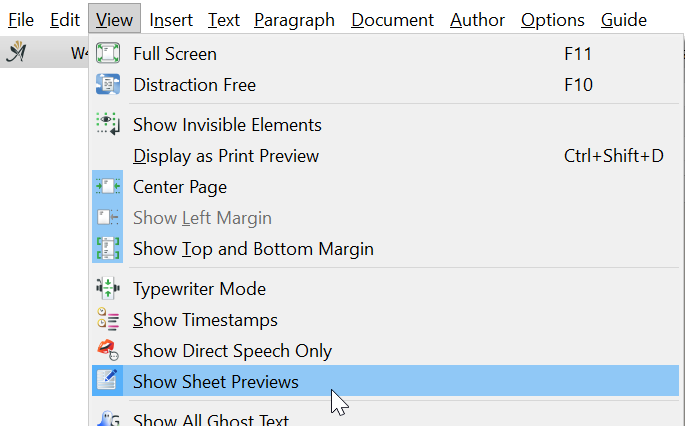
While the previews-feature is disabled, you can access the Character Sheets by double-clicking on the characters’ names.
Let me know if you have any other questions!
2 Likes