Operating System Mac M1
Papyrus Author Version the latest?
How can I manually add characters in the Organizer? They show up when writing in 3rd because their names are ‘said.’ But in 1st person, they aren’t walking around saying their own names. . .
Operating System Mac M1
Papyrus Author Version the latest?
How can I manually add characters in the Organizer? They show up when writing in 3rd because their names are ‘said.’ But in 1st person, they aren’t walking around saying their own names. . .
Hello, welcome to the Community! 
Yes, as the Character Database recognizes names from the “Main Name” and “Additional Names and Unique Descriptions” fields of the characters’ database entries, tracking characters in the first person doesn’t work automatically.
You can keep track of the characters mentioned in each chapter with the Ghost Text feature by adding, for example, a simple “This chapter includes Character A and Character B” note in the beginning of each chapter.
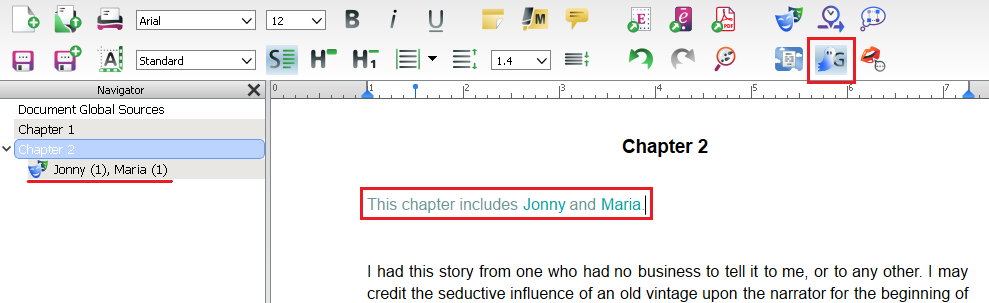
This way the characters are accounted for in the Navigator, but won’t be seen anywhere outside of Papyrus Author, as any Ghost Texts will remain hidden when you print, export or publish your project.
You can turn a text into Ghost Text by selecting it, right-clicking on it and selecting “Ghost Text” in the context menu or with the toolbar icon ![]() .
.
You can read more on Ghost Text here: Ghost Text (Hidden Text).