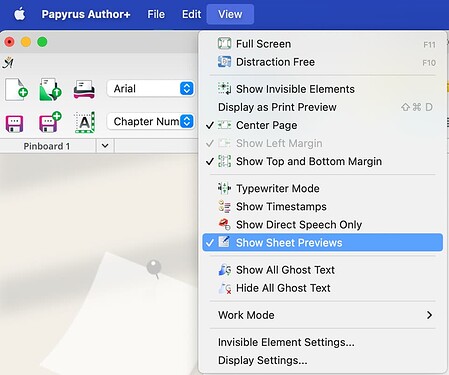So I’m working on creating an “Organizations” database for one of my larger works, but the sheet editor is refusing to let me put anything other than combo boxes in the ‘lower half’ or even see that such fields exist in the database. What’s up with that?
So, for example, I created a ‘field’ named “Legality” where it’s a dropdown box containing “Legal”, “Illegal” and “Rebel.” This field refuses to appear in the pool, and thus cannot be assigned to the Sheet. Please advise.
Dropdown menus for entries, and some other highly custom options won’t work in the Character Sheets. The settings behind the Database Properties -menu are there for the previous version of Papyrus Author’s character feature called the Character Database.
The Sheets are designed to make creating and managing characters super convenient, so some of the more complex customization options, like radio buttons and dropdown menus, have been switched out in favor of ease-of-use.
If you want to check out how the old Character Database looks, it’s still available in Papyrus Author+! You can switch to it by opening the Character Database and selecting “Database Form Instead of Sheets” in the toolbar.
Choosing to work with Database Forms
Here’s a quick video on the steps:
Oh, and since the previews of characters can look a bit off with the old database options, you can turn off the character previews by going “view” → “Show Sheet Previews”
By the way, it’s great that this was brought up! ![]()
The separation of these settings is not entirely clear inside of the “My Characters” view, so that’s 100% something we can address it in the future. ![]()