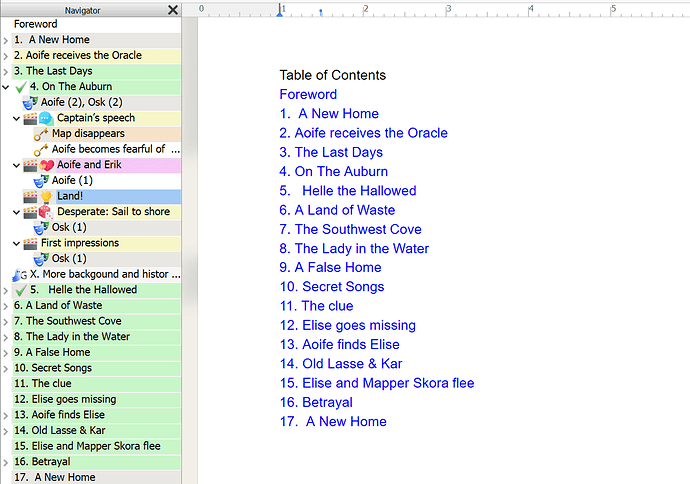How do I create a page for dedications and an introduction for my project?
Hi, welcome to the Community!
Good question!
With introduction, do you mean the non-fiction style of having a summary and main argument, or background details before the body of work, or a foreword, an introductory section of the book before Chapter 1?
Essentially, they are both chapters of text, that have to be treated differently than your regular chapters, so they need their own Text Style. This way Papyrus Author will understand the dedication and introduction should not be included in the regular chapter count.
Here’s how to do it:
- Select the dedication/introduction heading by clicking on it.
- Click on the Style Icon on the top-left of your toolbar
- Create a new Text Style by clicking ‘New’, and give it a name (eg. “Dedication”).
- Navigate to the “Enumeration/Table of Contents” tab, and clear up the “Format Description” field.
- This way the Dedication won’t have enumeration.
- Click “Apply”.
Here’s a quick video on the steps:
Video
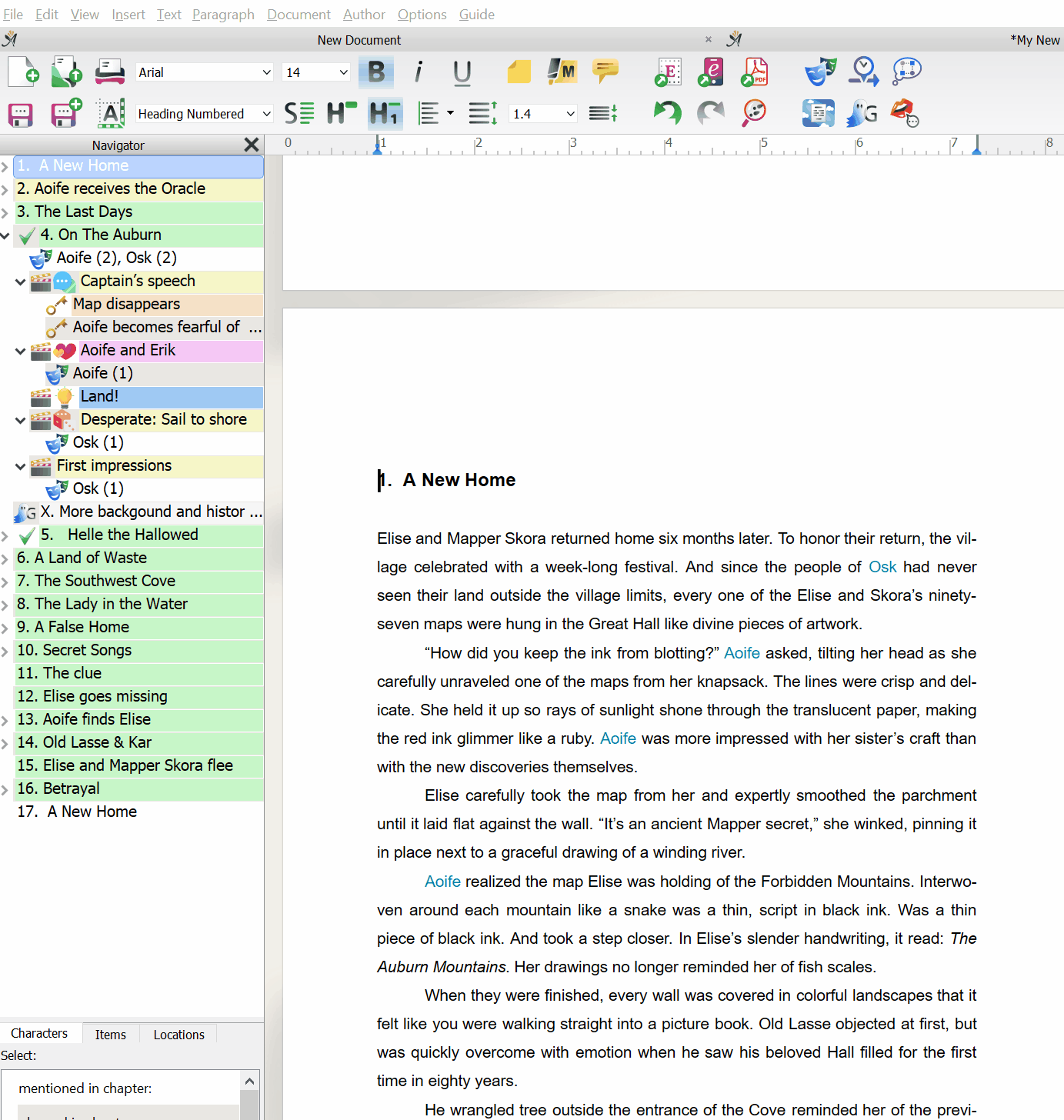
Let me know how it goes! 
I wanted to add a dedication page before the TOC. I managed to add one in the front matter by inserting a page break at the end of the copyright page. ![]()
2 Likes