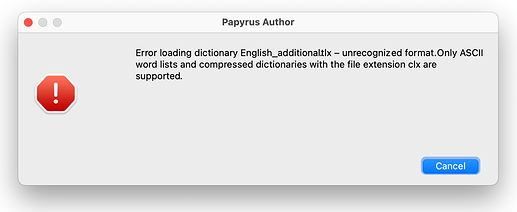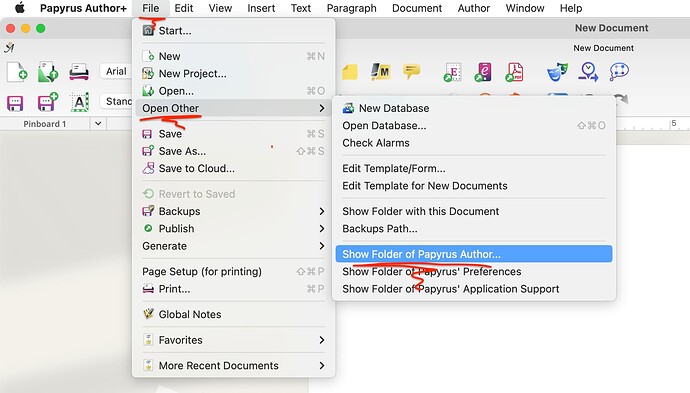I don’t know if anyone can help, but I keep getting a dialogue box that says there’s a missing format for my dictionary. how can I fix this?
Hi, and welcome to the Community! ![]()
Does the message look like this?
This error usually means Papyrus Author can’t open the dictionary file—it might’ve been deleted or changed.
Here’s how to check your dictionary files:
- Open Papyrus Author.
- Go to “File” → “Open Other…” → “Show folder of Papyrus Author”
→ A folder opens. - Open “Dictionaries” and see if the dictionary mentioned in the error is there.
By default, there’s 3 dictionaries; English_additional.tlx, My Additions.tlx and stopwords_en.txt
Here’s a zip file of the default dictionaries. If one of yours has gone missing, you can switch one of these in as a replacement. ![]()
Dictionary Files.zip (2.6 KB)
If the file is there and correctly named (for example “English_additional.tlx”), try these:
- On a mac: Make sure Papyrus Author has Full Disk Access: Controlling app access to files in macOS - Apple Support
![]() macOS can sometimes limit apps from opening and editing files on your computer, and adding a full disk access makes sure Papyrus Author can work properly.
macOS can sometimes limit apps from opening and editing files on your computer, and adding a full disk access makes sure Papyrus Author can work properly.
- On Windows: Check that your antivirus isn’t mistakenly blocking or deleting files from Papyrus Author. Here’s a guide on how to tell Windows it can trust Papyrus Author: Add an exclusion to Windows Security - Microsoft Support.
Let me know how it goes! ![]()
![]()
Thanks for all the help that got it fixed.