I’ve just realised that things get a little complicated with relationships in my story and it would be really helpful to add a family tree type thing to the databases. Could be added to the character form, so when you add family relationship it automatically links it to another character, a little like the genealogy programmes out there then link to a visual tree. Is this a possible update? Could we maybe also add to our family tree type thing a friend and enemy status for non family members? Is it even possible? Would be nice to be able to see all characters and their links (whether family or no) on a family tree style graphic.
If you just want to keep track of relationships of your characters you can do that by adding a Relationships table to the My Characters database. This table needs fields for one character, the type of relationship, and the second character. Sometimes it’s also useful to track the start and end date of a relationship as well as some notes. Both character fields are connected independently to the My Characters table through so called table relations which will let you see the relationships by right-clicking on the background of the character form or on an entry in the character table and then choosing »Show references from ‘Relationships’«.
I’ve created an example project which includes the Relationships table for you to test. If you want to have this in your project as well, then you could import the Relationships table into your My Characters database and re-create the relations because somehow they get lost upon importing.
To import:
- Open My Characters
- File > Import …
- Under File: select the My Characters.pb file from the example
- Apply the following settings and click »Assign all«
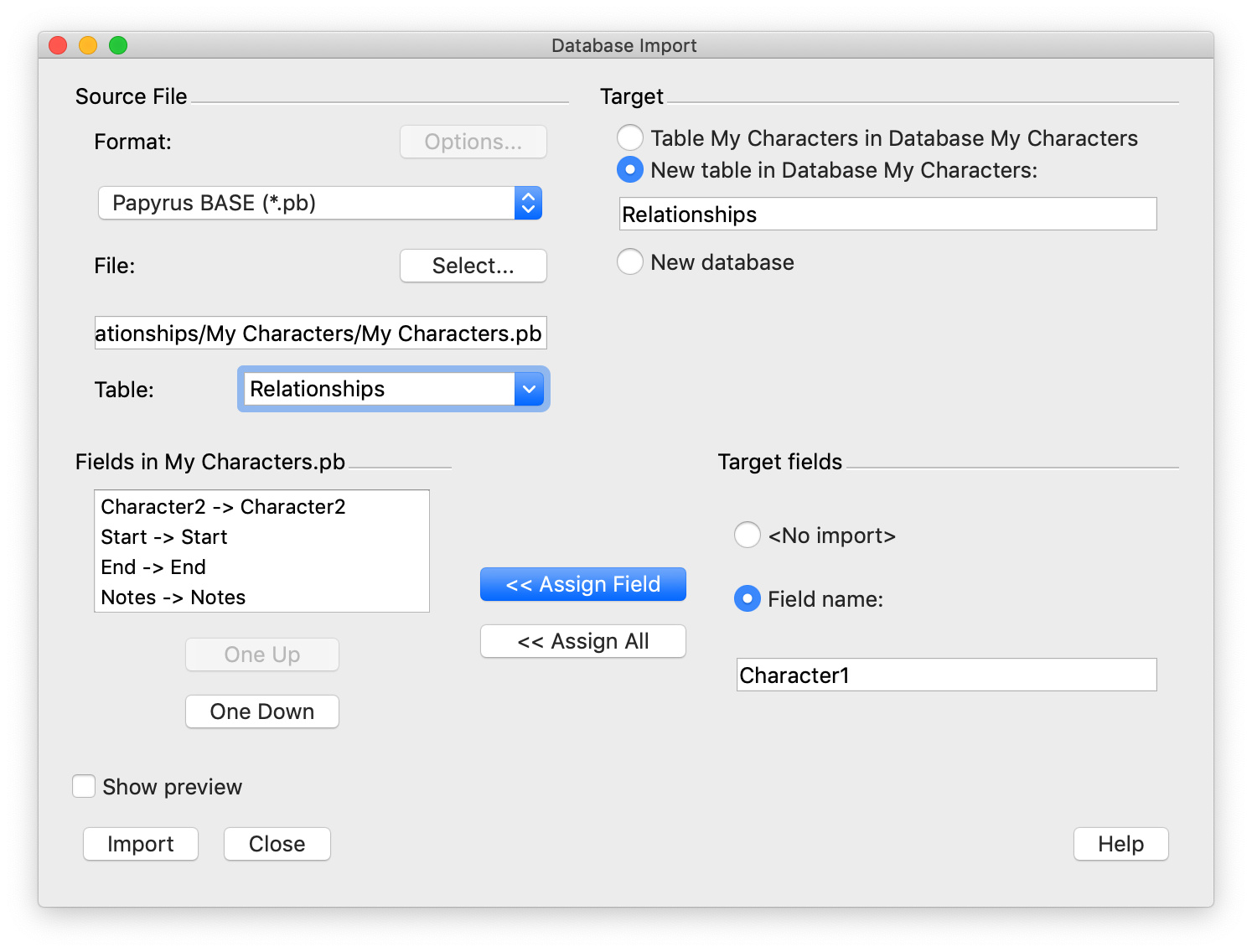
- Click »Import«
After the import, open Table > Relationships and then Database > Field Properties
- Click on Character1
- Click on Relations
- Click on New Relation
- Select My Characters for the Primary table
- Click OK
- Select Main_Name for the Fields in My Characters table
- Click on Character2
- Repeat Steps 2 to 6
- Click »Update Table«
Relationships.zip (272.7 KB)