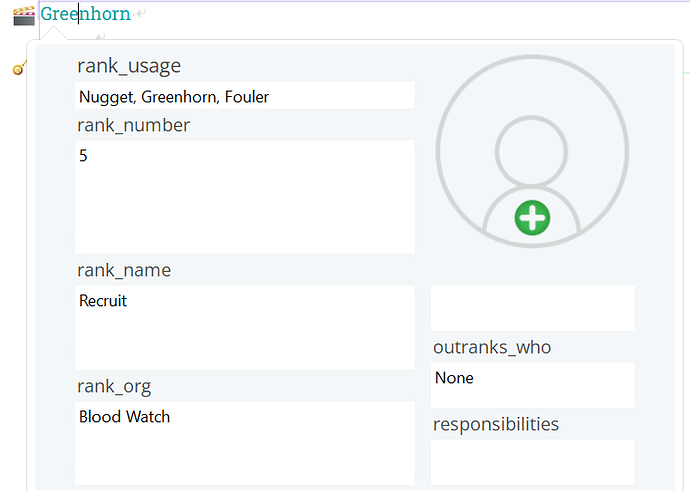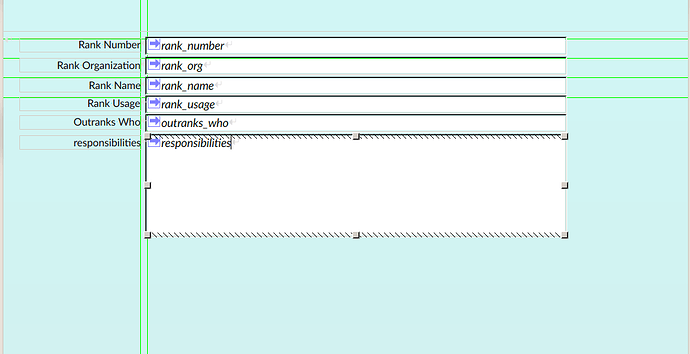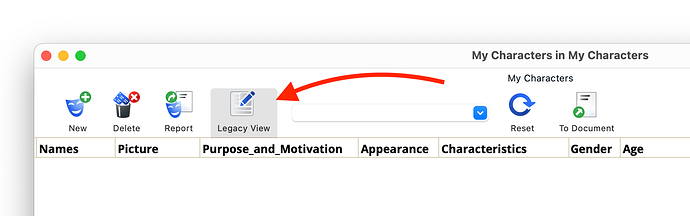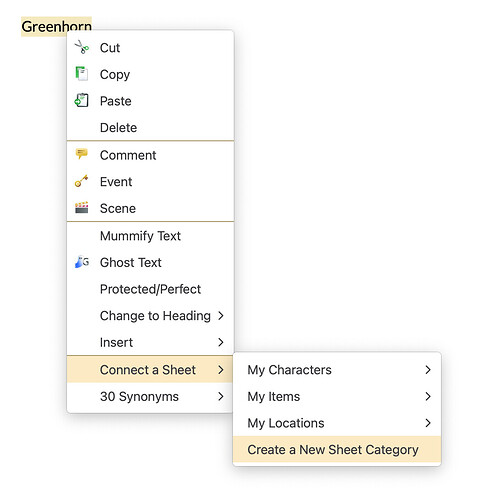I have some minor nitpicks. Papyrus allows you to use three sheets (Character, Items, and Things). What Papyrus does not allow is custom sheets. At least that’s my understanding. Here’s what I mean by custom sheets.
For example, if you created a new table, built that table with new fields, then edited out the form that came with it, you should have a complete form that should be “standardized” as a sheet. Though you can write in the “specific” field that you auto-link to your document, the nitpick is how the sheet presents itself.
Let me give an example.
This is a rank usage that I added. “Greenhorn”. So if Greenhorn was mentioned in the book, the sheet should show up. Above, this is where my nitpick comes in. There is no greater customization of the sheet itself. Here’s the form:
See how the form organizes itself? So if I try to click on Greenhorn, it won’t change the lowercase with underscores to the actual names on the sheet… For example rank_usage to Rank Usage, rank_number to Rank Number.
Then lastly, the form that I showed in the first picture does not erase the picture from the sheet itself.
However, I suspect that this must be because this is a free trial version I’m using and that the program (when buying) would have enabled more of the features. I may or may be wrong but I wanted to point that out. Having custom sheets that show up and display the form itself that came with it would help there.