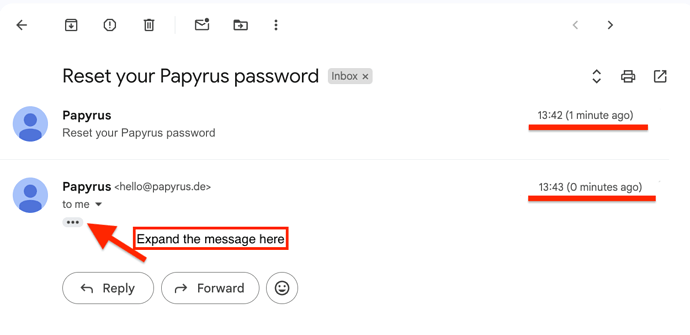I got my invitation and the free version ![]() yay for having the program for 2 years. I got my account confirmed, but I can’t sign in, and when I try to reset the password, I can’t do that either. The page doesn’t want to load and the link will go back into the “forgot” password page.
yay for having the program for 2 years. I got my account confirmed, but I can’t sign in, and when I try to reset the password, I can’t do that either. The page doesn’t want to load and the link will go back into the “forgot” password page.
Hi!
I have a hunch about what might be causing this…
If you’ve requested multiple password resets, your email app may have grouped them into one conversation.
Only the most recent reset link will work, the older ones expire for security reasons.
When you check your inbox for a “Reset your Papyrus Password” email, do you see multiple messages stacked together?
If you’re using Gmail, for example, you can expand the messages by clicking the “…” icon next to the conversation and make sure you’re opening the latest one.
Now that it’s been a while after your password reset request, I can recommend resetting it one more time. Here’s the link: Forgot Your Password?
Let me know how it goes! ![]()
It directly takes me back to the “forgot your password” page when I click the link on the email.
So I don’t know what to do.
I’ve tried on my computer and my phone with no luck. I’m unable to log in.
Hey @amess358,
I think @Sam is correct and the link gets ‘used up’ before it reaches you.
If a password reset link isn’t working:
We use secure, one-time-use links for setting your password. If a link from our email doesn’t work and redirects you back to the “Forgot password?” page, it means the link has already been used.
Please keep in mind:
- Once you click a password reset link, it becomes invalid. You’ll need to request a new email the next time you reset your password.
- If you’ve requested multiple password reset emails, only the link in the most recent email will work. Older links can be ignored.
If a brand-new link still redirects you to “Forgot password?”:
Your email provider, email app, or a security tool with access to your emails may be pre-checking links before they reach you. This can cause one-time links—like those used for secure password resets—to be consumed before you even open the email.
In this case, you’ll need to adjust your settings to prevent this from happening. Once you’ve disabled the setting responsible, the next password reset link should work correctly.
What to do now:
- Request a new password reset link (only once!).
- Make sure to use only the latest link.
If the link still doesn’t work and you can’t find any settings to fix the issue:
Organization-controlled email: You need your admin
If you have an organization-managed email inbox, you need to ask your admin to configure your inbox with you to avoid this.
The easy way out: Give us a different email
Or you could tell us to move your account to a different email, like your personal gmail. That avoids the problem and solves it immediately. Please message us at hello@papyrus.de or @Sam or me @Hendrik directly for this ![]()
I’ll send a message to change the email. The one I have is personal but an EDU email I was able to keep from the university.
It has DUO on it, and it takes forever to load the page.