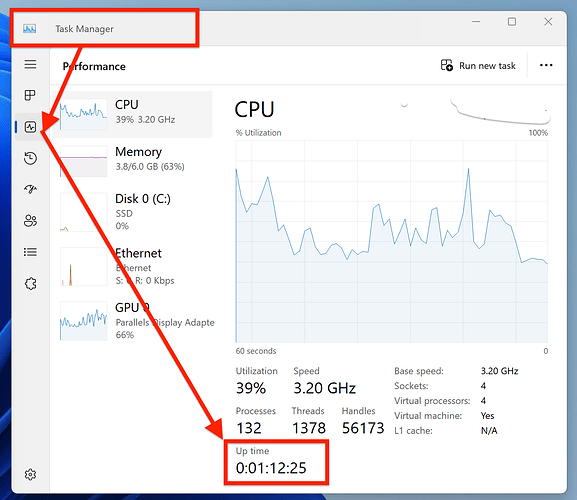Hi,
this has been plaguing me a while now: every time I open or restore Papyrus, the power usage goes very high and the laptop is making noise and revving up.
Why is that and can I get rid of it?
(I tired to have less word documents with my research or Chrome tabs opne, doesn’t help)
Hi! ![]()
I have two ideas about what could be causing this issue. Let’s take a look!
#1 How long has your computer been running?
Especially with laptops, a Windows computer can stay awake for long periods without us even knowing it. This feature, called “Fast Boot,” doesn’t completely shut down your computer when you shut it down. Let’s check how long your computer has been running:
-
Open the Task Manager by pressing Ctrl + Shift + Esc, or right-clicking on your taskbar and selecting “Task Manager.”
-
Go to the “Performance” tab and look at the “Up Time” value. If it’s more than 24 hours, I recommend restarting your computer.
Fast Boot might also leave many Microsoft Updates in the queue, which only apply with a proper shutdown and restart. You can disable Fast Boot from the power settings.
#2 How big is your project?
Papyrus Author projects usually stay super compact, and running hundreds of pages should be a smooth run for most computers.
One thing to consider is pictures. Do you have a lot of pictures in your book, Thinkboard, or Character Database?
To check the size of your project file, follow these steps:
- Open your book in Papyrus Author.
- Go “File” → “Open Other” → “Show Folder with this Document”
→ Your file explorer opens.
3. Right-click on the folder and choose “Properties” → You’ll see a value for “size” there.
If the size is very large, there may be some pictures that are making Papyrus Author take up some extra computing resources.
Let me know, and we’ll go from there! ![]()
![]()
Thanks for your answer!
Yes, I do not restart very often. Microsoft is not able to reopen the documents that were open, only a couple or so. I also have many Texpad notes open and they can’t reopen more than 10 or so.I have a lot of research notes. That’s why it takes me about half an hour every time to restart and get set-up again. Not to forget a backup before ( I once had the dreaded death-blue screen after a MS update and literally everything was gone).
Thing is, even if I restart, on the same day the noise and high power usage occurs as soon as I open Papyrus.
I have NO pictures at all in Papyrus.
Thanks for the reply!
The Texpad has very low requirements on your computer, so if it’s running slow, there might be something else going on with your system.
It’s hard to pinpoint the exact issue without seeing the computer, but here are some common culprits when a computer is running slow:
Before making any changes, I highly recommend backing up your book to something outside of your computer, like a cloud service or an external USB stick or hard drive.
Here’s a quick video on Papyrus Author’s backup features and how to back up to your cloud: Taking Backups with Papyrus Author
![]() Your book is by default stored in your “Documents” folder under “Papyrus Author Documents”.
Your book is by default stored in your “Documents” folder under “Papyrus Author Documents”.
#1 Check for viruses and malware on your computer: Scan for Viruses and Malware
A virus or an unwanted app can take up your computer’s resources and make it feel slow.
#2 Change Windows’ look to optimize for speed:
-
In the search box on the taskbar, type “performance”, and open the “Performance Options” from the results.
-
Select “Adjust for best performance”, and click “apply”.
-
Restart your computer.
3 Check if there’s empty space in your hard drive: Find how much Disk Space You Have
If your computer’s hard drive is full, it can cause it to run slow. Here are some tips to make space: Free Up Drive Space
Oh no! That’s a nightmare scenario, I’m sorry to hear that. ![]()
It’s great that you’re cautious now! Remember to always back up your work to something outside your computer as well, like the cloud or an external USB stick or hard drive. That way, even if your computer crashes, you’ve got your work saved. ![]()