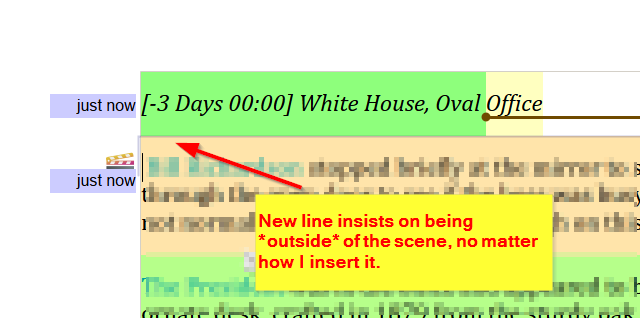Operating System
Windows 10
Papyrus Author Version
Papyrus Author Pro version 10.07a Win64 dated 2021-1-21
How can I adjust where a scene begins?
I have a scene already set up. I need to insert a (location) line ahead of the first line in the scene, but still be in the scene. Yet every time I do that, it insists on putting the new line outside of the scene. Can’t I just grab the scene icon and reposition it to the start of the scene (above the new location line) ???