I don’t want to change the DOCUMENT text but the text of the program itself. Click through in the image to see:
Look how tiny the text that says the word count and the font looks compared to the font for the Pinboard header!
I don’t want to change the DOCUMENT text but the text of the program itself. Click through in the image to see:
Look how tiny the text that says the word count and the font looks compared to the font for the Pinboard header!
The text is so little  and it looks even littler on my screen!! help lol
and it looks even littler on my screen!! help lol
Text size like this is controlled by Windows, and you can increase the size with the Windows scaling settings.
Go to your Display settings (right-click on your desktop)
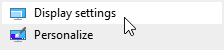
and increase the percentage in “Scale and layout”
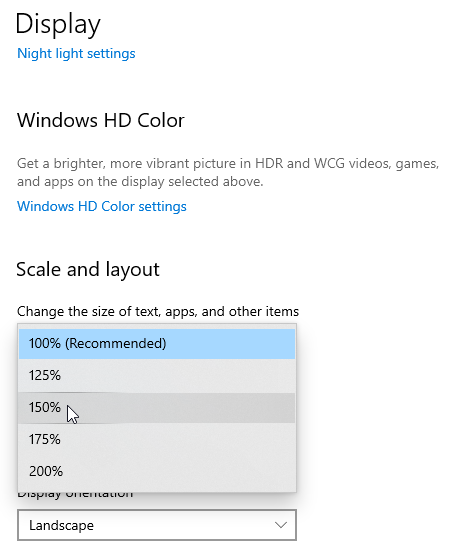
We’ve had reports of a few Windows 10 setups where increasing the value doesn’t immediately take. This was usually fixed by running the newest Windows updates and/or reconnecting the screen, especially if you are running a multi-monitor setup.
Please update us if this helps 
Thank you SO MUCH Hendrik!! I am using a brand new Surface 3 laptop and the value didn’t immediately take, but then I ran the newest Windows update and it did take, and now everything is readable. Lifesaver!! Thank you!!