I would like to increase the indentation for specific paragraphs, but there doesn’t seem to be an option in “Advanced Paragraph Formatting…”
First line indent can be changed in the ruler by moving the dot-on-a-stick symbol. Hold the shift key to avoid snapping to pre-defined positions which can be changed in Preferences > Appearance > Display. Change the zoom factor of the document if you need higher precision.
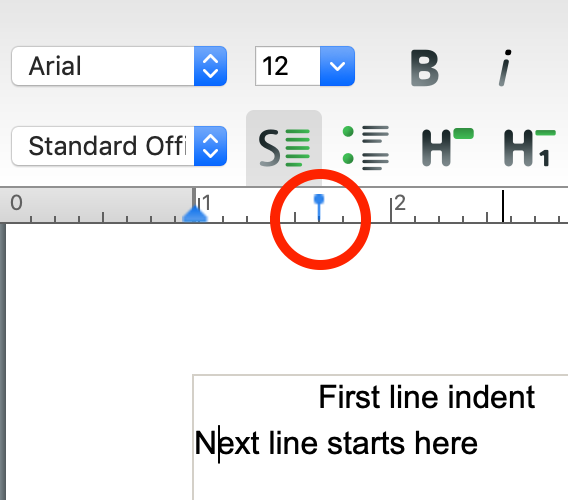
2 Likes
Thanks for the easy solution!
If this is going to be something you do regularly, you might want to consider creating a specific Style for these paragraphs. That would mean you don’t have to change the setting each time.
There is more information on using Styles in our Wiki article here.
1 Like
That you for your suggestion! That’s exactly what I did. I just didn’t know where the setting for the indentation was 
1 Like