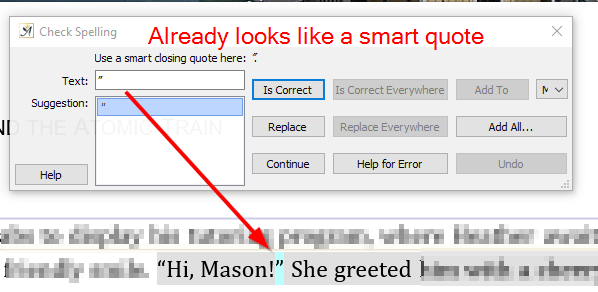Operating System
Windows 10
Papyrus Author Version
Papyrus Author Pro version 10.07a Win64 dated 2021-1-21
This is not the same question as the other ‘Smart Quotes on Import’ question I saw.
I have imported text from another program (Scrivener) using cut-n-paste. I saw after I cut-n-pasted and discovered the issue, that it did not change the quotes to smart quotes. So now I have text that I’ve already imported and modified-- how can I go through and change the instances which are already in my document from ascii quotes to smart quotes??