Operating System
Windows 10
Papyrus Author Version
Papyrus Author Pro version 10.07a Win64 dated 2021-1-21
How can I change the font size of the ToolTips? They are so small, I can hardly see them?
Operating System
Windows 10
Papyrus Author Version
Papyrus Author Pro version 10.07a Win64 dated 2021-1-21
How can I change the font size of the ToolTips? They are so small, I can hardly see them?
Welcome to the Community, John!
Is Papyrus Author the only software you have this issue with? In Windows 10 you can change the system text size by doing the following steps:
Right-click an empty space on your desktop and select ‘Display Settings’ on the menu
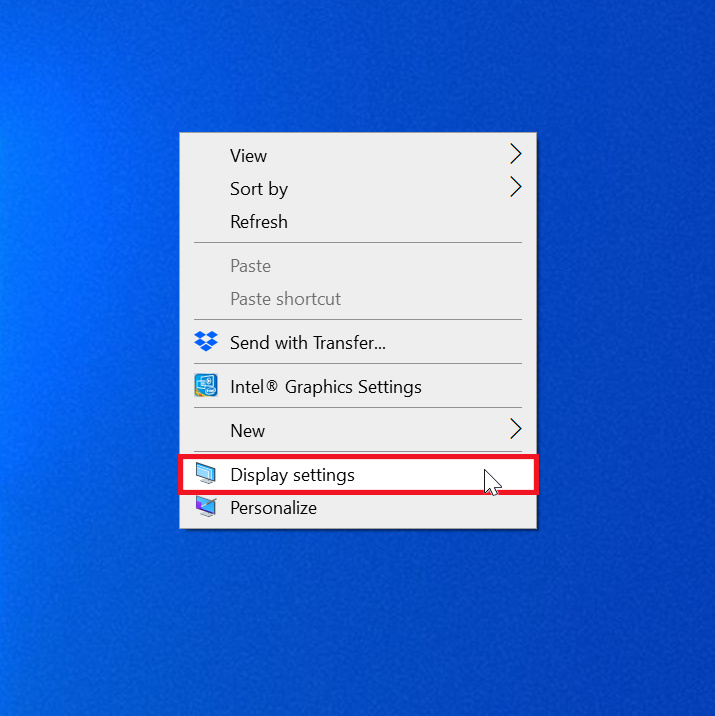
Select a larger percentage value on the ‘Size of text, apps, and other items’
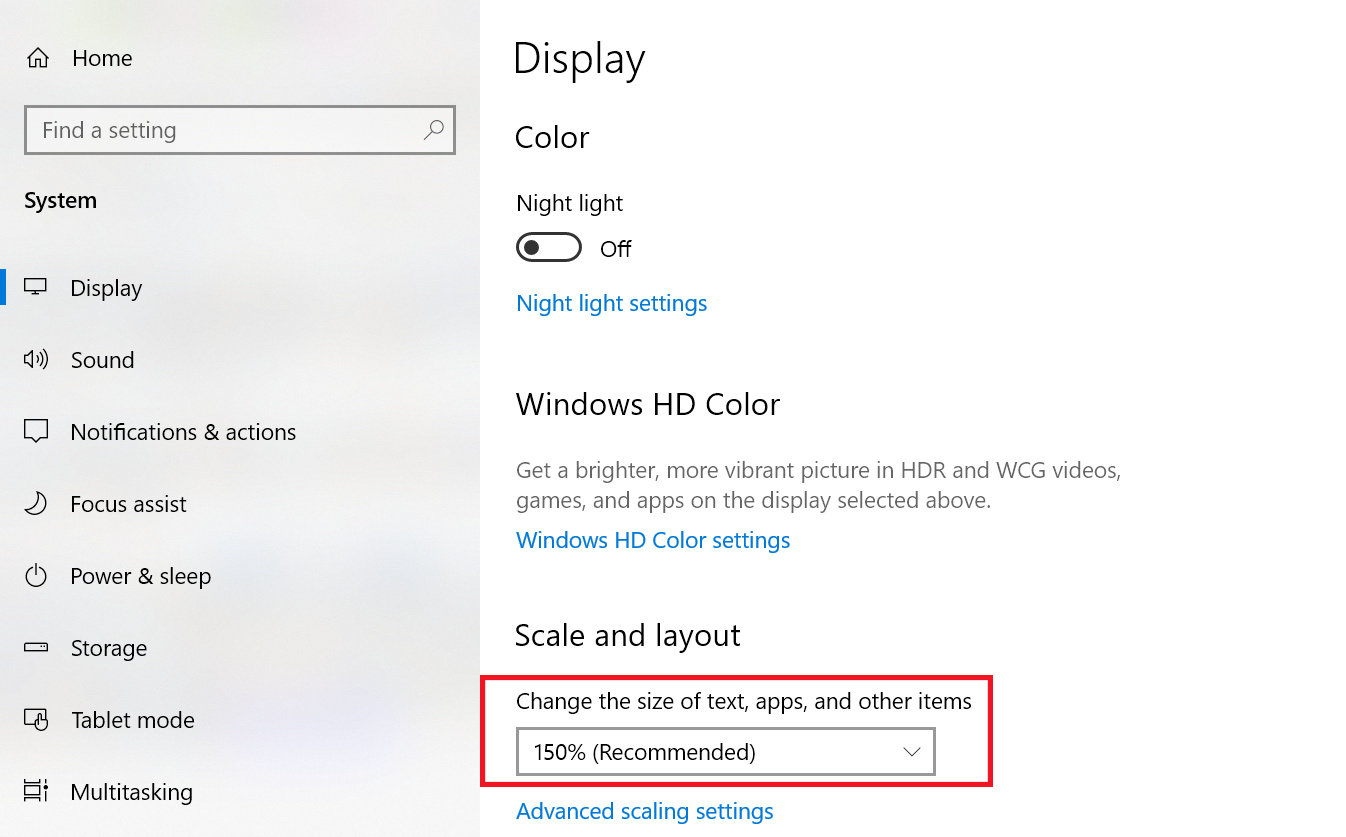
Note that Papyrus Author won’t respond to scaling changes until you close and reopen it. If you have issues with elements’ size being inconsistent, log out from Windows and log back to fix the issue.
Let me know how it goes!
Yes, for the most part. I can’t think of any other program that I use that pops up important information via a tooltip. Tooltips are supposed to just be for optional information.
However, I noticed that you also put it on the status bar, so that works for me-- though I wish you all would permit font-scaling like Scrivener does.
When I do display-scaling, it affects every program, and not just the ones that I have a problem with.
Thanks for the reply!