Hi
How do I cite a book cover art artist’s name and other illustrations by the same author used in the book? (the illustrations are originals for this purpose).
Operating System
Papyrus Author Version
Hi
How do I cite a book cover art artist’s name and other illustrations by the same author used in the book? (the illustrations are originals for this purpose).
Operating System
Papyrus Author Version
Do you intend to show the book cover and other illustrations in your own book/document? You should definitely obtain permission to do so from the author or the publisher.
Have a look in this Referencing Style Guide
hi
I do have! Actually I bought some images from an artist for that purpose.
I just dont know how to do it using PapyrusA.
And was not able to find it here.
And I really want to include his name.
You can add picture captions by right-clicking an image and selecting ‘Picture Caption…’
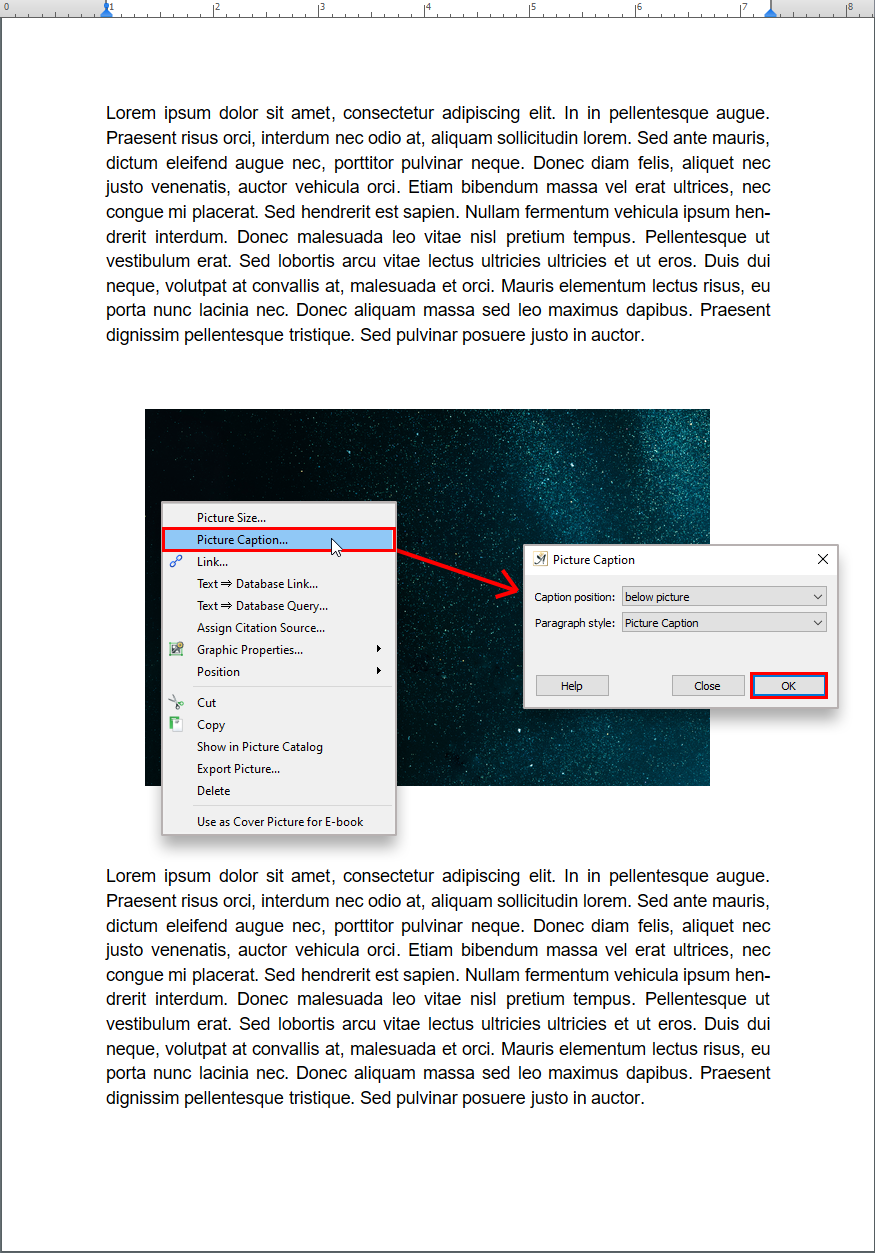
This will open a ‘Picture Caption’ menu, where you can select the caption’s position and text style. Once you’ve selected them, click OK.
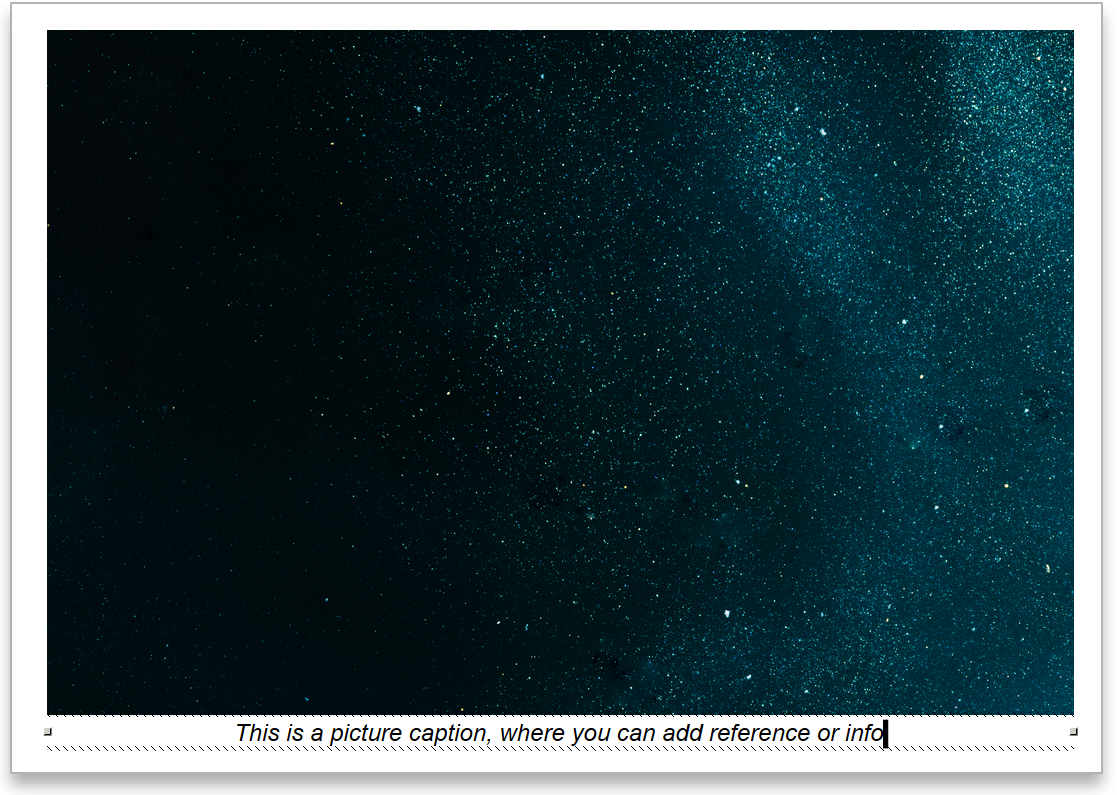
You’ll have a text field where you can add the picture caption.
done!
thank you, Sam!
Some additional remarks on adding picture captions as described by @Sam:
I would use this method only for pictures that are anchored to a paragraph and which have text wrapping activated like this:
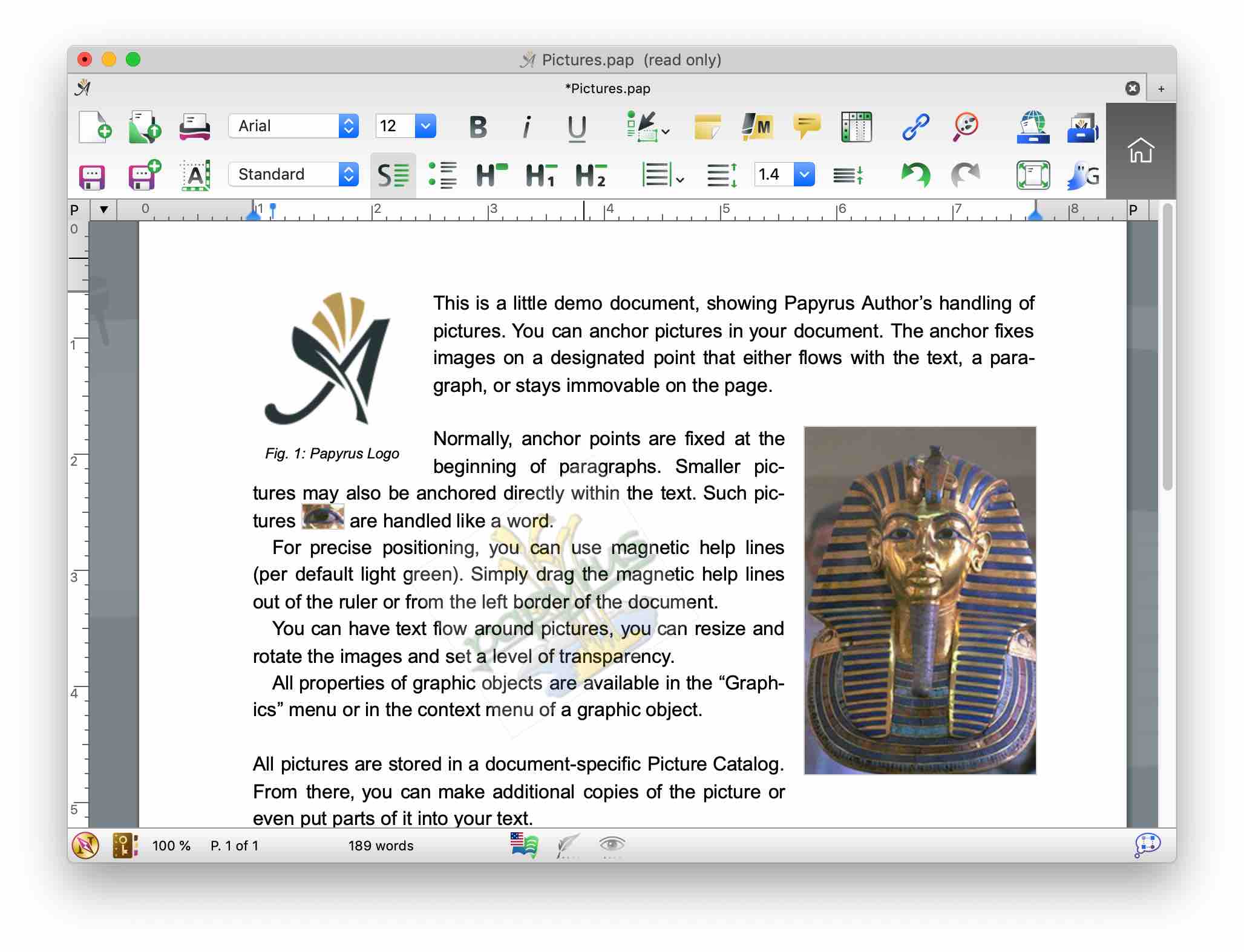
This works well for documents that will be published on paper or as a pdf. It might have problems if pictures are large and if they appear near the lower end of a page, sometimes causing them to disappear. If you publish as an e-book in EPUB or MOBI format, the captions might disappear as well.
So if you have pictures between paragraphs of text, but without text wrapping around them, I would suggest the following method:
This way pictures cannot disappear because they will either still fit at the end of a page or move to the next page if needed. The caption will be part of the normal text flow and will not disappear upon export to .epub, .mobi or .html.
Great information, Glucose, thanks a lot!