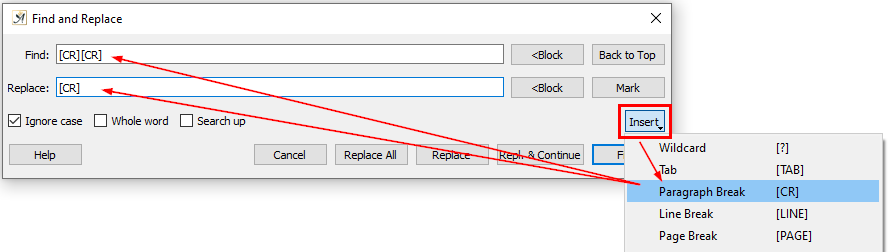Windows 10
Papyrus Author 10.05 Pro
I have a document which has a blank line between paragraphs. Is there any easy way to get rid of all those blank lines so I don’t have to go through and manually backspace them when it’s imported into PA Pro?
When it was written, new paragraphs were set to create a double return, as opposed to the single return I use in PA.
Is there a way to search for (return)(return) and replace it with (return) , is basically what I’m asking. Some code system that can be used in Find and Replace, maybe?