Hi, I’m trying to get Papyrus to indent the first line of the paragraphs in my document but can’t find how to do that. Please help
Hi & welcome to the community.
Papyrus Author is set up to use Styles to allow you to easily format your text. By default, there are two paragraph formats: “Standard” and “Standard Office”.
“Standard” is set to indent the text on paragraphs unless they follow a heading or a blank line:
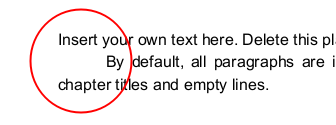
“Standard Office” won’t indent at all:
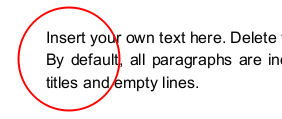
You can select which style you use from the toolbar. 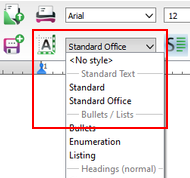
You can also create your own style. So if you wish to indent every paragraph even when it follows a heading or blank line, you could create a new style, based on “Standard” and apply the changes you want. You can access this under the Styles toolbar icon:  Indentation is found in this dialog on the “Main” tab under “Paragraph format” → “Advanced”.
Indentation is found in this dialog on the “Main” tab under “Paragraph format” → “Advanced”.
You can easily apply any changes to your whole text where you are changing from, for example “Standard Office” to “Standard”, by using the “Mark” button in the Syles dialog.
We have more in-depth information about creating and using styles in our Wiki articles here.
I hope that helps. 