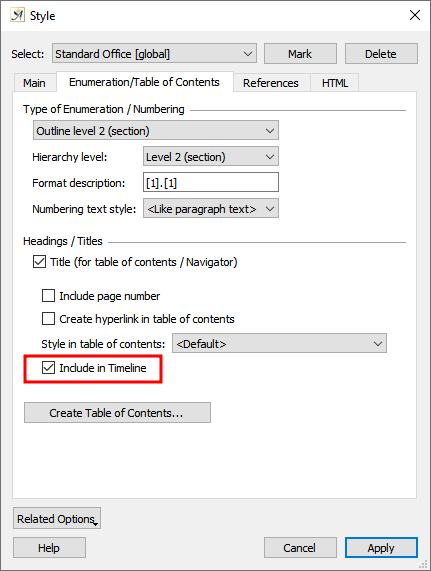Operating System
windows 10
Papyrus Author Version
Whatever it is, the latest – you guys really need to add a button!! 
I have some chapters which are part of the book but occur before the story. They are not prologues, simply something different I have in my book. And I also have a couple of “work notes” chapters. I don’t mind ghosting the work notes, I don’t want them in the output anyway. But the other items do appear in the output-- they’re part of the book, but not the story. How can I get them out of the way in the timeline?
One of them is a dedication page, and should be front matter. The other is a “teaser/come-on” page that the reader has the option to read first before turning the page to start the story. So it’s not really front matter.