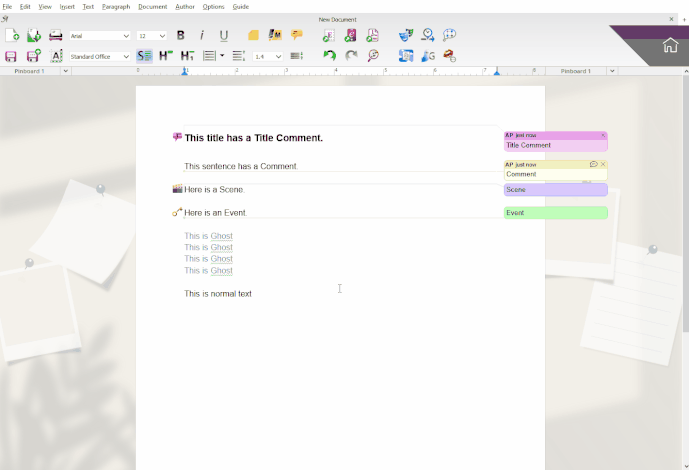Operating System Windows.
Papyrus Author Version latest.
When I first started using papyrus I copied over a book draft from word thar had review comments and they imported perfectly into my papyrus project.
However, yesterday when I tried to publish another draft as a docx the comments did not go with. When asked about what I wanted included in the docx document, comments wasn’t an option.
Most of those comments are specifically for the edit I’m about to do and I would like to print my draft from word with those comments (I prefer editing from a printed page for various reasons).
Edited to add this: also just noticed that despite not keeping ghost text on publishing to word (I don’t want my ghost text in the word doc), there are giant gaps in the word doc where the ghosted text was which are proving problematic in deleting.
2 questions…
Is there something I’m doing wrong with exporting/publishing?
If I were to print straight from papyrus could the print include all my crazy comments and sticky notes etc?