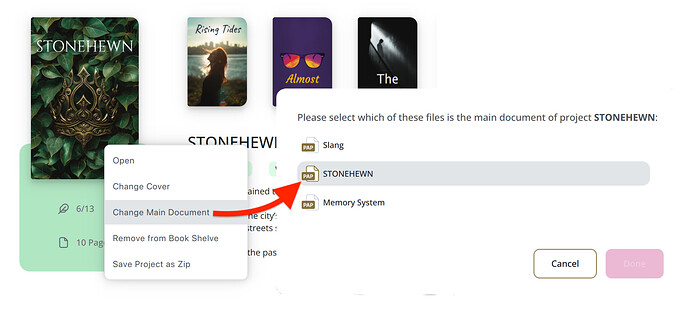Is there a way to designate a main document for a project?
Papyrus told me there was an error in my file and that I should save it with a different name.
I did so, but I could not find a way to make the new document the main document.
I eventually deleted the old main document and changed the new document-of-a-different-name back to the name of the original. That did not work.
Papyrus picked another document as the main one.
I can, of course, check the box to automatically open my new main file, but then I need to close th file Papyrus has chosen as the main document.
Down the road, I will want another file to become the main document, but I can’t find a way to make that choice.
Any thoughts?
Yep! You can switch an attached document to be the main document from the Start Screen. Here’s how:
- Right-click on the project in the Start Screen
- Choose “Change Main Document”
- Now you can choose any of your attached documents as the main:
Has this happened before? I’d love to know what could’ve caused it.
Are your projects saved in a cloud storage? I’m thinking if there’s some access problem, or maybe a data saver setting that could be behind this. ![]()
1 Like
So easy! I figured there was a way. I never thought of right-clicking on the book cover.
Thanks!
1 Like