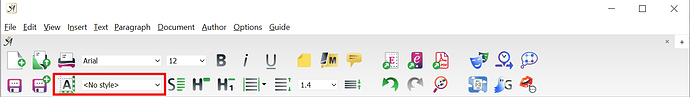Hello! I couldn’t find this issue in the topics. Hopefully I didn’t just miss it. In my current project, the Navigator is no longer showing the Chapters, which is making jumping between chapters rather difficult. All it says in the navigator bar is Document Global Sources. I cannot figure out how I lost the Chapter list from Navigator nor how to get it back. Anyone run into this and know the fix? Thanks!
Hi, welcome to the Community!
The chapters were there before, and have since disappeared?
I think there’s a quick fix, here’s how:
Go to a chapter heading, and see what text style it has. You can see the style menu in the top-left corner of the toolbar.
If it has “No Style” selected, open the menu, and select “Chapter Numbered” or “Chapter”, depending on how you’ve styled your book.
If the chapter appears in the Navigator, you can do the same for the rest of the chapters, and that should do it!
Here’s a quick video on how it might look:
Video
Let me know how it goes, and have fun writing!
What could have caused the Chapters to disappear
![]() The change could have happened when formatting chapter titles. When making changes, this pop-up asks whether to change styles everywhere, or just in the one heading you’re formatting at the time:
The change could have happened when formatting chapter titles. When making changes, this pop-up asks whether to change styles everywhere, or just in the one heading you’re formatting at the time:
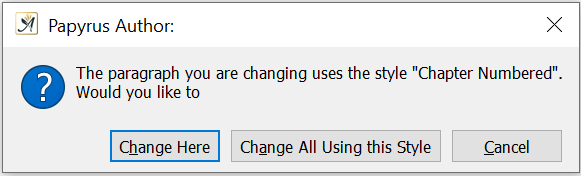
If you chose “change here”, the heading style is disabled, so that the other headings don’t get changed. If you wish to change all the headings, you can choose “Change All Using This Style”.
Thanks for the reply.
Interestingly, they are already in the “Chapter Numbered” style. If I change them to the “Heading Numbered” or “Heading Centered” style, they appear in the Navigator. Or, if I add a new Chapter, that appears in the Navigator. I may just have to go through and move the existing content into new chapters. Not an elegant solution, but it should fix the issue.
Thanks again!
That’s interesting… ![]()
I’d love to take a look at a document where that happens. If you don’t mind, you can send me a Papyrus Author document where chapters do this, and I’ll help more from there.
You can attach .pap files to your post by simply dragging and dropping them into the reply field, or send me a private message by opening my profile and clicking on the “Message” button. ![]()