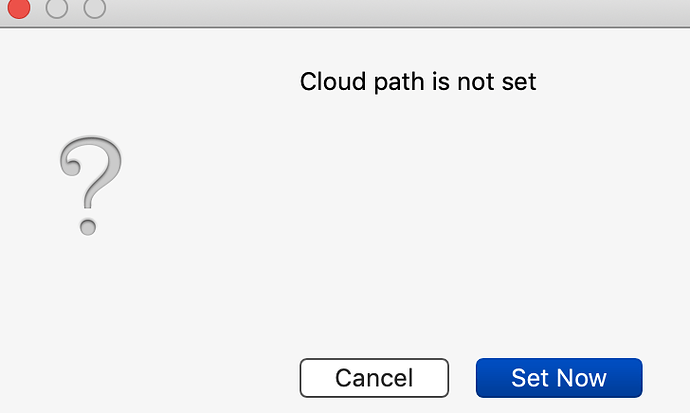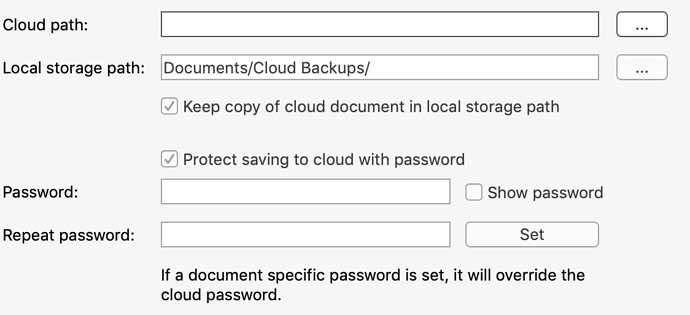OS: Mac Mojave Version 10.14.6
Papyrus Author Free Version
Hello everyone! I’ve just downloaded Papyrus and so far am loving the sticky notes and snippets function - just what I’ve been looking for.
I’d like to know how to set up the path to export my documents to google drive please. When I click on ‘Save As - Save to Cloud’ I am presented with a dialogue window saying ‘Cloud path not set’. Clicking on ‘Set now’ brings the second image up:
Does anyone know how to create the path to Google Drive? Or should I just export the document to Word and do a drag and drop as I normally do?
Thanks so much!