Operating System
Mac Big Sur
Papyrus Author Version
10.07a
I use think board as a way to outline my novel. I love it, but I have a question in how the scene are ordered when I move the thinkboard object into the Navigator. Sometimes the scenes are put into the Navigator jumbled up. I would like to know how I can ordinate the scene items in the group to make sure that Papyrus puts the scenes in the correct order. I could move the scenes around in the navigator after dragging the group into the navigator, but I would like to save time by getting correct in the group.
Thank you
Hello,
Can you elaborate on how you create these chapters with scenes in the Thinkboard, and where the problem occurs? You can create an example Thinkboard, and attach screenshots of it, and the Navigator it creates to this thread. 
I use a group with title for the chapter name. Then I add items to the group. When I move these to the document, it create the chapter an one paragraph for each item. I convert the paragraph into Scenes. I can seem to get the paragraphs to be in the order top down in the group. I’d like the paragraphs to be top most first, with th least item on the bottom.
If you create another group inside of the Chapter group, it will become a Scene in your document, and you won’t need to convert those paragraphs into Scenes separately.
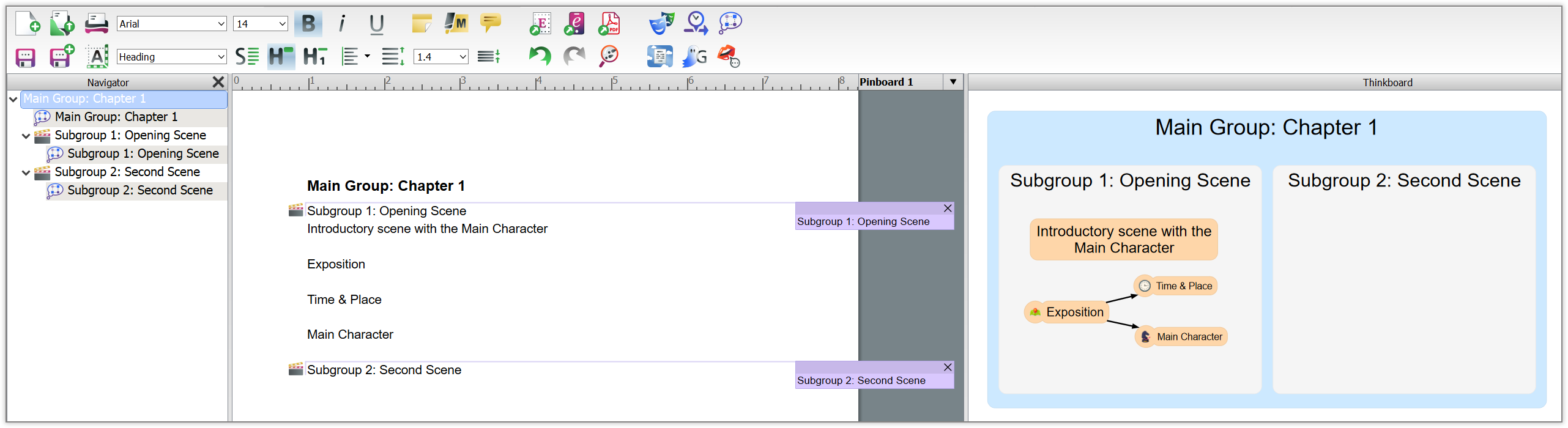
In this Thinkboard, there are two subgroups inside of a group, and it will create a chapter with two scenes.
When dragging items from a Thinkboard to a document, the order of the items is determined by how they are arranged in the Thinkboard; from top-left to bottom-right corners.
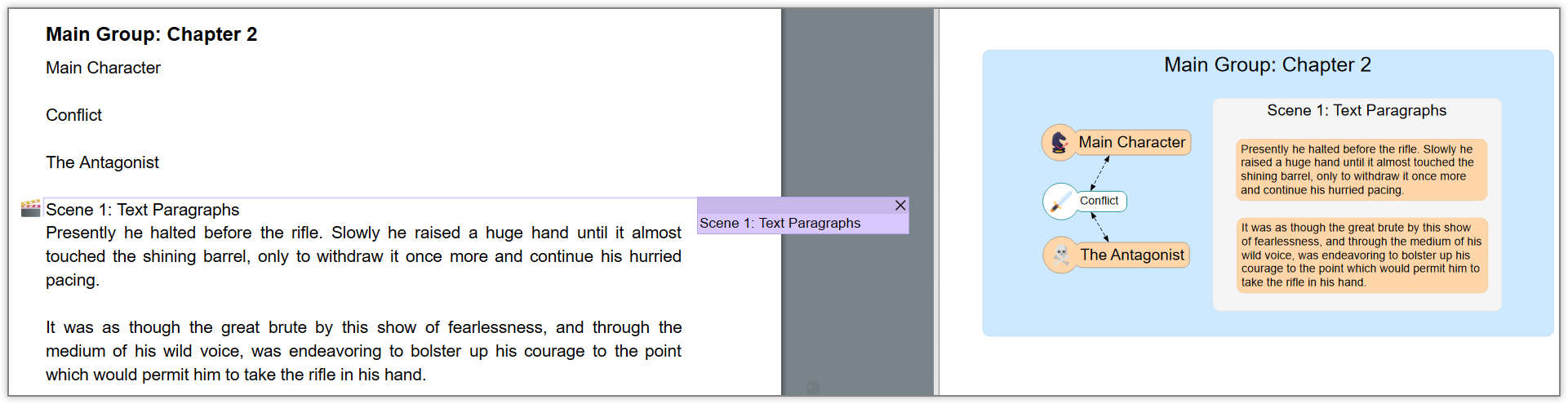
You can read more on the Thinkboard in our Wiki: The Thinkboard
And here’s a tutorial video on it: The Thinkboard: Visualizing Your Ideas