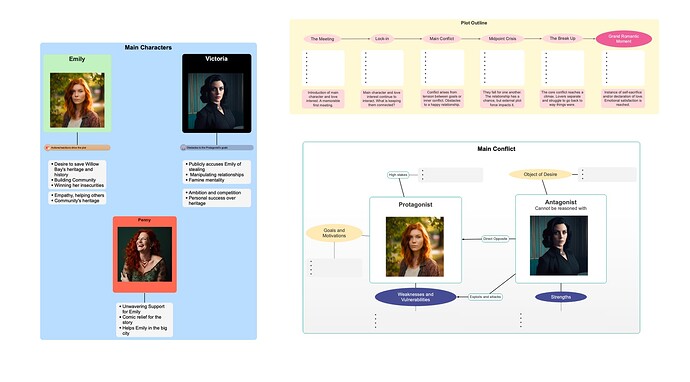Hi everybody,
I’m starting to create more and more boards for my mind mapping. How are you feeling about using these boards? I find them very helpfull but on the same time I miss several features, which would let them become even more powerfull:
- Give the boards a name: Currently, if you use more than one Board, they just get a number which you can not customize. As long as you have two or three boards, this is fine. But as my story grows, also the number and complexity of the boards grows. It would be very convenient, if you could give the boards a custom name.
- Organizing the boards: All boards in your mind map are organized in a flat structure. But complex stories often have more than one situation in terms of place and time. Imagine you are describing a character whose history takes place in the midst of a Scottish clan. You probably want to visualize the characters family relationsip. In another board, you visualize the relationships between the clan members. Yet in a third one you organize your rough story structure, and so on. But all of these boards belong to the same situation. Your character has grown up now and in the present time, he has been moved far away from the clan and family members of his past. So you have a complete new situation, with new friends you have to visualize in yet another board.
It would be very nice, if the board structure could mirro the story structure. - Introduce Relationships between different boards: This is something you need when you have a complex story, as described in the point above. That is, everytime you have a character, which shows up in many different mind map boards. Currently, you are able to drag an drop a node from one board to another. But there is no relationship between them. It’s just a copy. But if I have a character Jack, which is represented by a node in my family tree mind map and now I want to have the same character in another map, I don’t want a copy. It is still one and the same person, not two different one. So one would neede some kind of relationship between these two copies which would express the situation better.
- Creating a relationship between a chapter and a node with existing chapters: In the current version of Papyrus you can create a realtionship between a node of a mind map and a chapter in your text by drag and drop. First, you have to create the node, than you drag this node into your text. This works very nice. But the other way around is not possible. If you already have a chapter and you want to create the relationship afterwards, you are doomed (at least as far as I know). You are forced to delete the existing chapter and recreate it by drag and drop it from the node of the mind map. If you have already positioned the chapter in your timeline, this can become very cumbersome.
In addition, you are only able to have a 1:1 relationship between a chapter and a mind map node. As I have alredy described above, there are many situations, where you need a character node in many different mind map boards. So, a 1:n relationship model would be better. If we getting really exact it should be actually an n:m relationship because it could be, that you have more than one chapter in youre document, where you need link to the respective nodes. But I see, this will getting really complicated, so for my needs, a 1:n would be more than sufficient
How about the other writers here? How do you use the mind map board? I’m the only guy who wants to use them like that or do you have the same issues? Maybe you have even more ideas how to improve the mind map boards.
I’m curious
Florian