Hi,
I can’t find anything regarding HOW to get Papyrus onto a USB stick. there is only an article " Papyrus Author Installation on USB Sticks" - but written from the viewpoint of it already being on the USB stick, not how to get it there. Sorry, if it’s a stupid question - but I have never done this before. Do I get it off the computer? Or download again from the Papyrus site? I still have the old Papyrus with a key.
Thanks for any advice.
- Plug in the USB stick
- Go to your Applications (macOS) or Programs (Windows) folder
- Copy the Papyrus folder to the USB stick
To start Papyrus from the USB stick just open the Papyrus folder on the stick and double click Papyrus.exe or Papyrus.app.
If you want preferences/settings to be saved on the USB stick, open Papyrus Preferences/Settings, go to Miscellaneous, and check to keep all settings files in the Papyrus folder. This way all settings will travel with this USB stick installation.
Ah, that sounds easy enough!
Thanks, will try!
Hi again,
when I wanted to preserve the settings, I got this message:
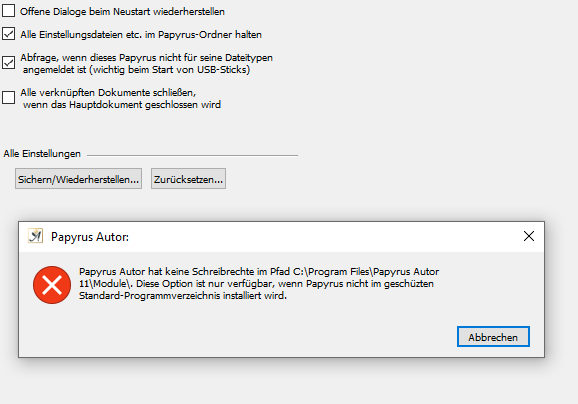
Sorry, it’s in German. Sys PA has no writing rights in this path. Only available if not installed in protected standard programme register.
Looks like you started your normal Papyrus installation and not the one on the USB stick. You need to quit the running Papyrus and then open an Explorer window, go to the USB stick drive, and double click Papyrus Author.exe in the Papyrus Author folder.
Oh - ok. I thought I had to keep the settings in the original Papyrus on my computer (how else would the one transferred to USB stick know about which settings to keep?).
Thanks.
Upon the first start from the USB stick, Papyrus will use the same settings as on the PC. But once you change it to keep the settings on the USB, it will save them there and use them next time you start from USB. The settings on the PC remain unaffected by this.
Thank you so much!