Operating System
macos
Papyrus Author Version’
latest
Pinboard is taking up most of the screen, and my document is very small. I can’t for the life of me figure out how to resize it.
Operating System
macos
Papyrus Author Version’
latest
Pinboard is taking up most of the screen, and my document is very small. I can’t for the life of me figure out how to resize it.
Hello,
This sounds like a zoom level issue, where the page is not zoomed big enough on your screen.
There are two ways of changing the zoom level:
scroll the mouse wheel while holding CMD (or CTRL on Windows), you will zoom in and out.
You can find the zoom level setting at the lower left corner of the window (a percent value next to the Navigator icon). Click on the value, and choose a larger value from the pop-up menu.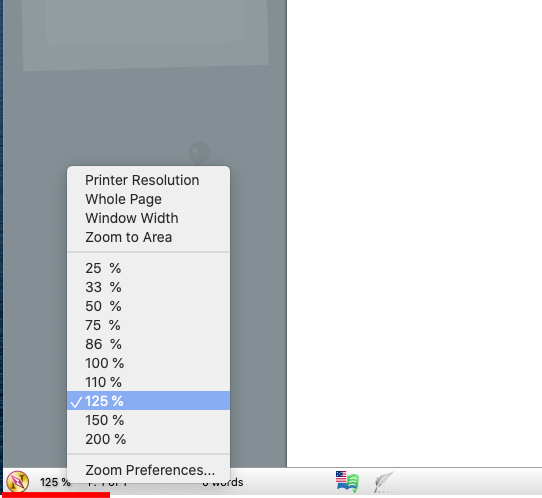
Let us know if there are any further questions, we are happy to help! 