I love the Ghost Text feature and switch between show/hide a lot. It would be very helpful to have a single button to toggle between show/hide Ghost Text available to place on the toolbar.
Thanks!
I love the Ghost Text feature and switch between show/hide a lot. It would be very helpful to have a single button to toggle between show/hide Ghost Text available to place on the toolbar.
Thanks!
Welcome to the Community!
That’s great you love the Ghost Text 
There is indeed an icon you can place on your toolbar. It looks like this: 
You can add it with the following steps:
Right click in the toolbar and select “Customize Toolbar”:
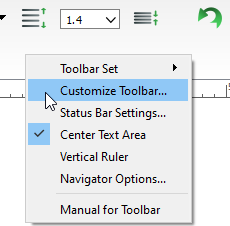
You can also access this dialog by going to Options / Preferences / Appearance / Toolbar Icons.
Choose which “Toolbar line” you want it to appear on. Mine is set to “2nd line”:
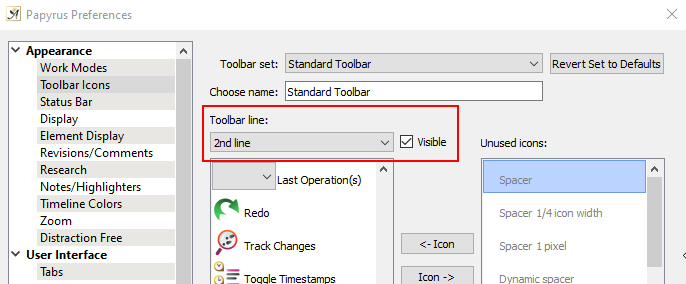
Scroll down the icons in the “Unused icons” list until you find the Ghost Text icon. Click on it, then click on the “<- Icon” button. This will move it to the visible toolbar.
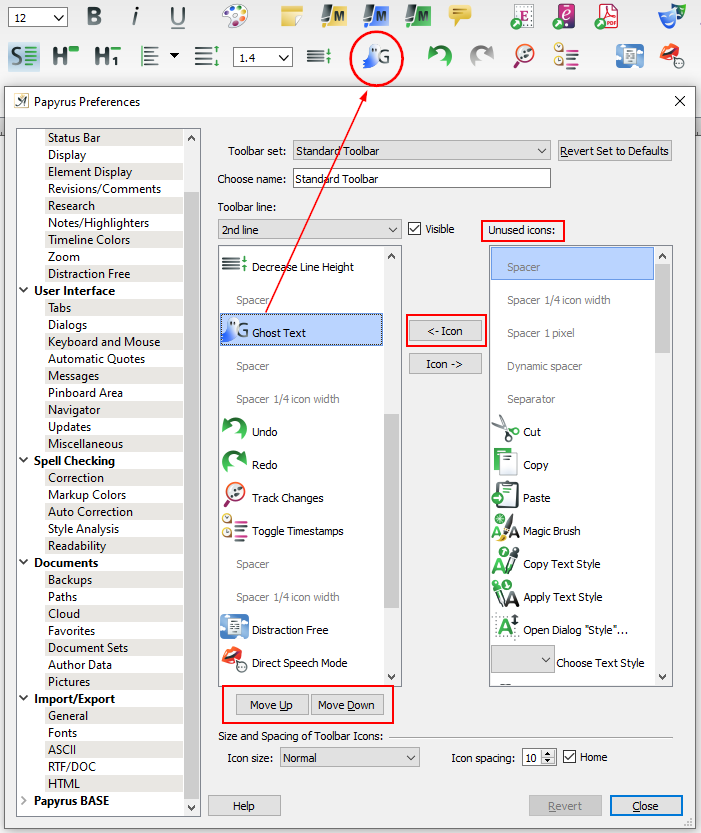
Use the “Move up” and “Move Down” buttons to position the icon where you want.
Hi Eva – thank you for the quick response.  However, that is not the button (icon) I am talking about. The “Ghost Text” button you identified already exists and is used to allow typed text to be identified as Ghost Text or Standard Text. It does not “show or hide” existing Ghost Text (which is what I am asking for).
However, that is not the button (icon) I am talking about. The “Ghost Text” button you identified already exists and is used to allow typed text to be identified as Ghost Text or Standard Text. It does not “show or hide” existing Ghost Text (which is what I am asking for).
If you click on “View” on the menu bar at the top, you will see two options down toward the bottom:
“Show All Ghost Text” and “Hide All Ghost Text”.
I am asking that a single button (if possible) toggle between those two options (Show/Hide All Ghost Text) - else, have two buttons available, one for each currently existing option.
I hope this helps clarify my request - sorry if I was unclear in my original post. And, thanks once again for the quick response.
Thanks for clarifying.
True - there is currently no icon available for the toolbar for this.
You can, however, also access these options via the context menu.
Right click by one of the Ghost Text lines and you will see the option:
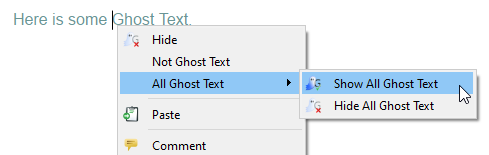
If there is more interest in having these options available on the toolbar we can look in to adding them 
You rock! That was helpful, thank you! 
Hopefully, others will agree with my recommendation and a toolbar button can be added for this function. Have a great day!