I have created a new ‘style’ for my text.
Unfortunately now the color background of the Readability Analysis does not display.
Any ideas?
**WIndows 10 **
** 10.08a**
I have created a new ‘style’ for my text.
Unfortunately now the color background of the Readability Analysis does not display.
Any ideas?
**WIndows 10 **
** 10.08a**
This is a very unique behavior! I have not heard of it before, and could not reproduce it. To further investigate it, could you post the new style’s settings by following these steps:
Use the snipping tool or screenshot tool to take a photo of the problem by following these instructions:
For Windows: Use Snipping Tool to capture screenshots
For macOS: Take a screenshot on your Mac
You can attach images to your post by simply dragging and dropping them into the reply field.
With knowing exactly the details of the style, we can further investigate what is causing the behavior. 
The only difference in the Style is the indent position.
The Readability analysis shows up on both the Mouse hover and on the status bar. Only the background color is failing.
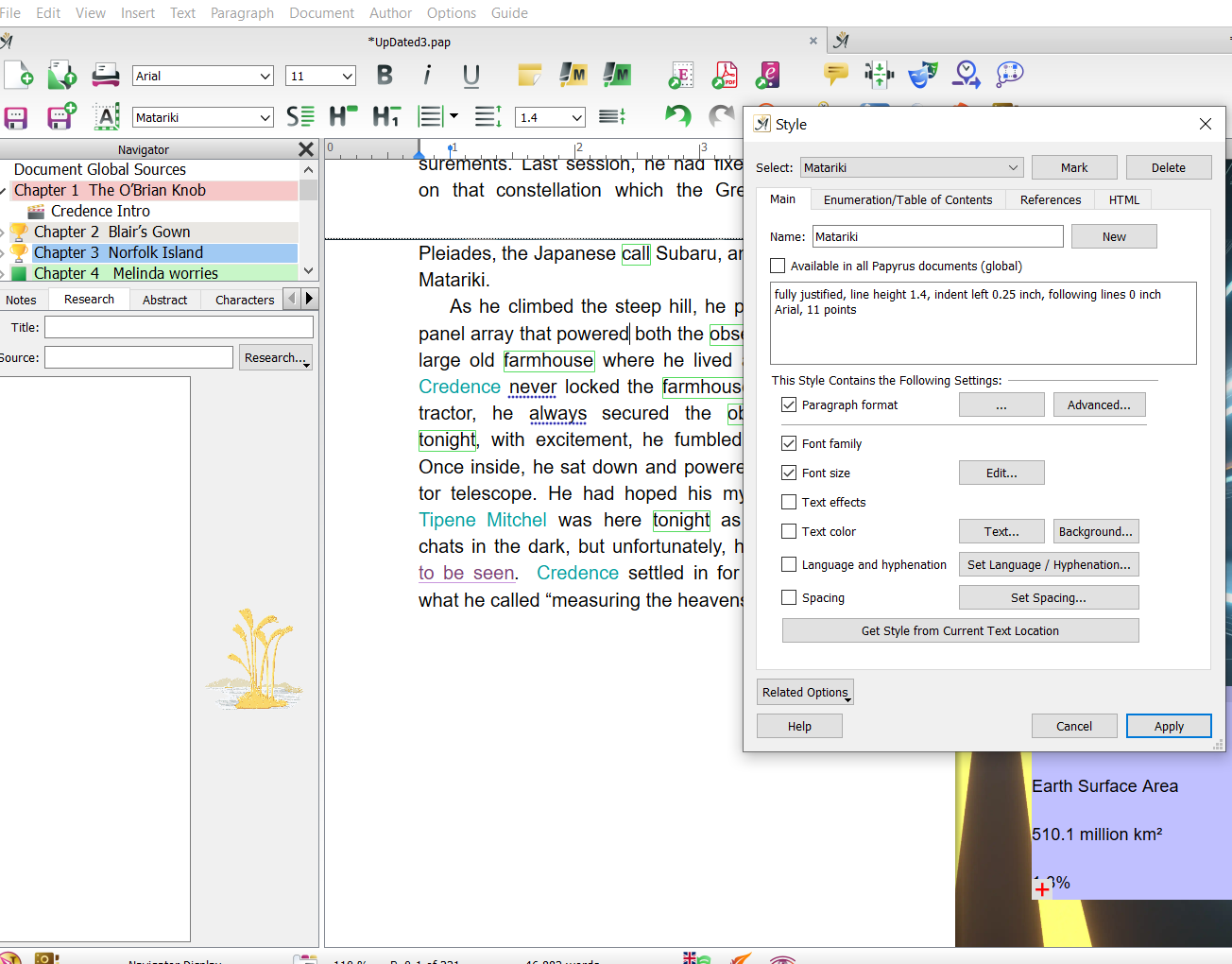
Thank you for the screenshot!
I could not reproduce this behavior on my end. To further understand the issue, could you elaborate on these points:
Does the Readability Analysis work if you open another document in Papyrus Author? If the Readability Analysis works on other documents, the problem/bug is in the document settings.
Have you customized the Readability Analysis settings? You can open the Readability Analysis settings by right-clicking on the eye-icon on the bottom toolbar. The default Readability Analysis settings look like this:
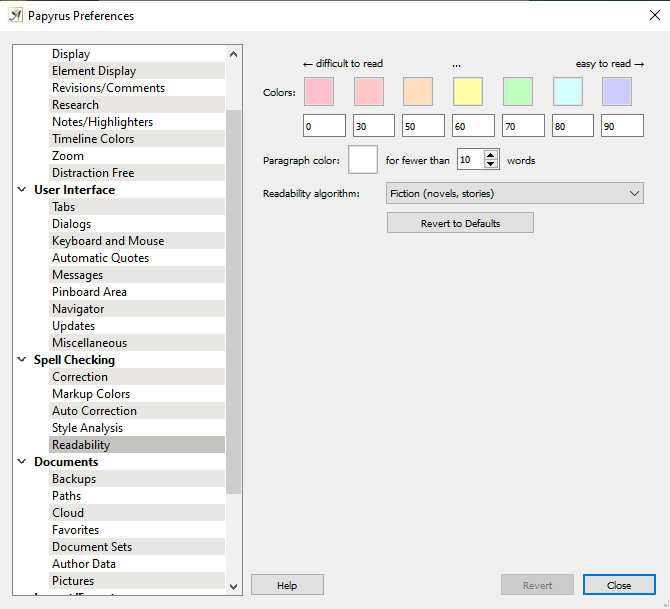
Apologies for the inconvenience!
The inconvenience isn’t great, more of an annoyance.
As the new style isn’t global, I created a new doc, created a new style, altered the paragraph indent, applied the change to the doc.
And I couldn’t reproduce the bug/error. So the error exists within just one doc.
I have not altered the Readabilty Defaults. However when the problem first occured, I did go there thinking that maybe I had to register the style. Alas, no.
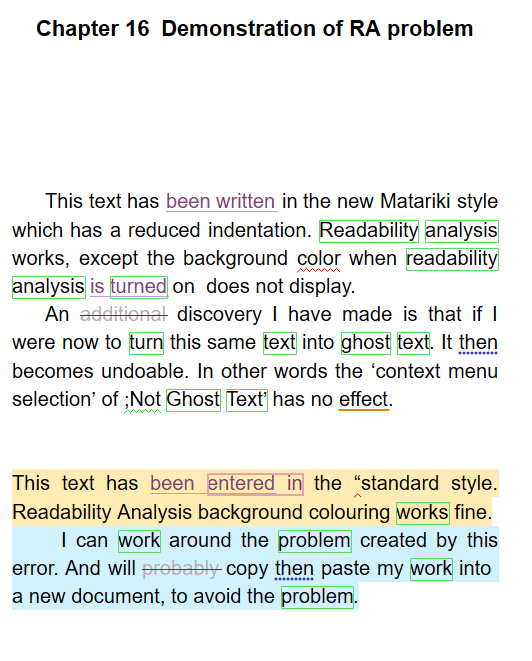
Thank you for the additional information!
It is possible this issue is caused by a background color fill in the text, which takes priority over showing Readability Analysis’ colors.
Could you check the following:
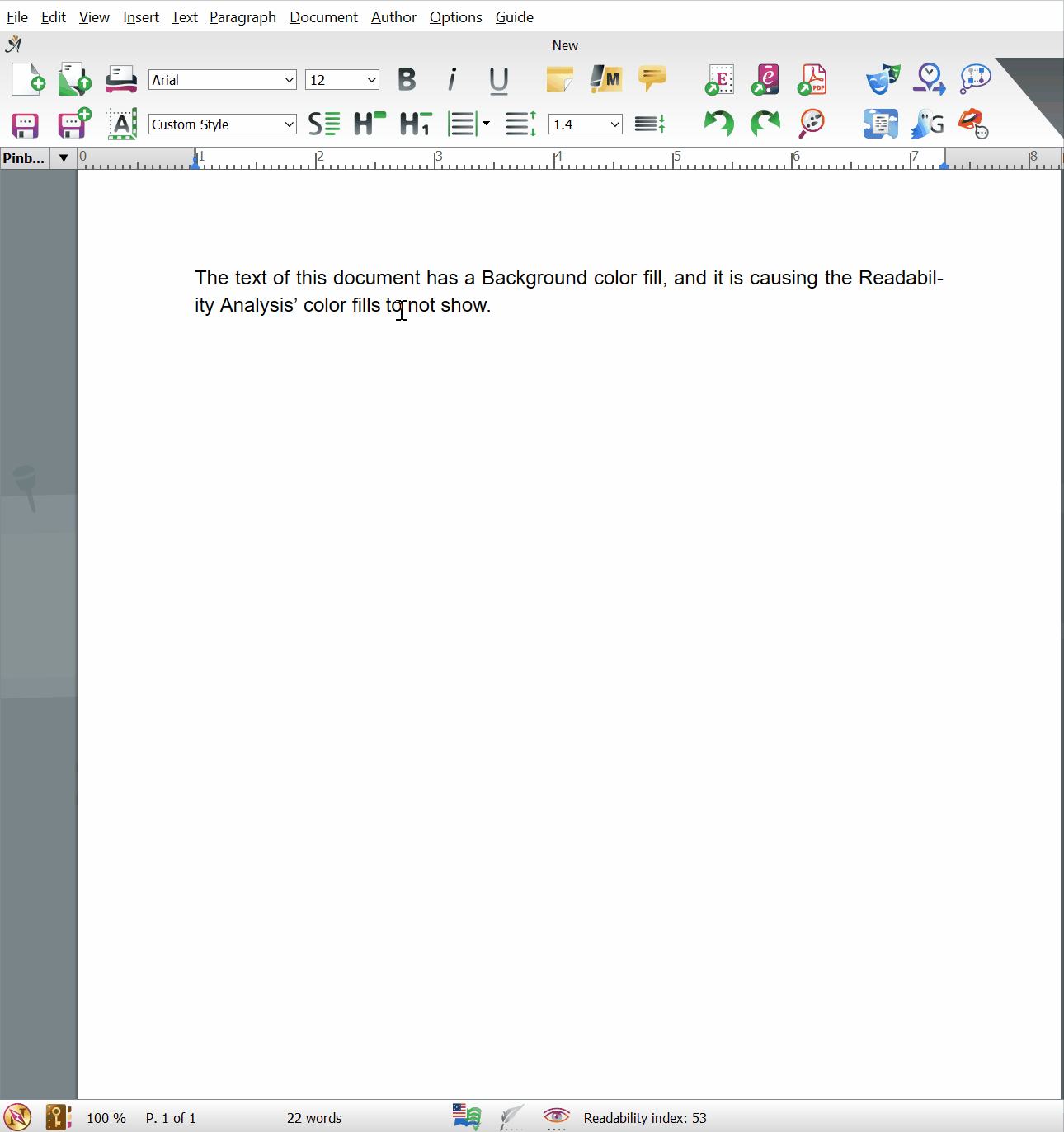
The text’s white background fill should now be removed, and the Readability Analysis’ colors are visible.
Let me know how it goes!
Sam , sorry for taking so long to reply.
Yes, you solved it. !!
Thank you. 
