Hello,
How do you create links in the document to the research database and citations there.? I used to know this, but now I can’t remember how I did it.
Hello,
How do you create links in the document to the research database and citations there.? I used to know this, but now I can’t remember how I did it.
Hi!
If you’ve already got text on page you want to assign a source to, you can select that part of text, right-click on it and go “Insert” → “Assign Citation Source…”:
The Research Database view opens, and you can double-click on an entry to assign it.
You’ll notice that part of text has now changed color to indicate it’s a citation.
If you want to remove the link to your research, you can right-click on the text again and choose “Delete Citation Source”:
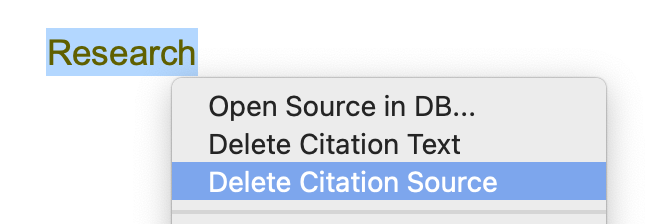
If you’ve not started a research database yet in the project, just go “Author” → “My Research”, and Papyrus Author will create one for you
Have fun researching! ![]()
![]()