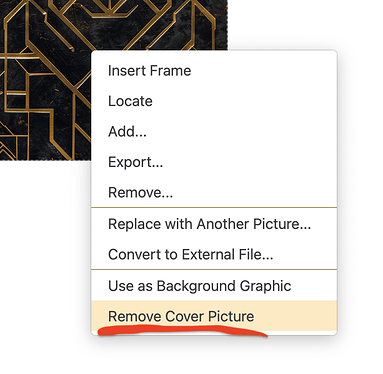In ePub export, you can set a cover image. How can you remove it afterward?
I can’t find an option for removing it.
Deleting it from the Pictures folder causes an error.
You can’t remove it from the Picture Catalog because it is in use.
Hey! ![]()
The quickest way is to open the Picture Catalog (Click “Choose from Picture Catalog…” in the E-Book creation tool), right-click the cover picture and choose “Remove Cover Picture":
That’ll remove the epub cover completely. You can also switch the cover with clicking “Choose Image File…”, in the E-Book creation.
Have fun! ![]()
Perfect, Thank you!
1 Like