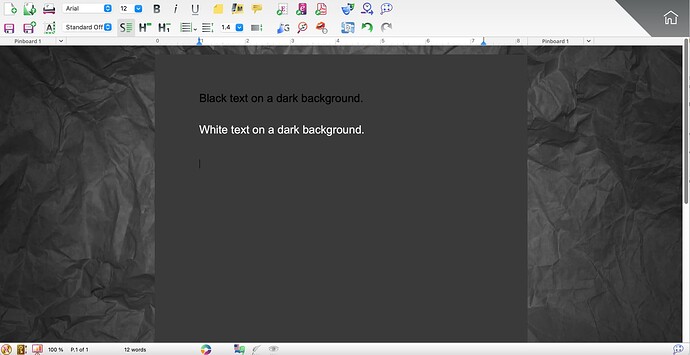As I understand it, PA has its own proprietary file format. Is there a way to convert the .pap files into something standard in the (unlikely) event PA goes bust or stops licensing its app? I’m not asking if you can export… I understand that. My question is whether a .pap file can be converted into a more standard text file without the PA app.
Hi! ![]()
Yep! ![]()
Papyrus Author’s file (.pap) is super robust. It stores so much more than just the text - your Pinboards, Thinkboards, and so on…
There’s a .pap/pdf hybrid format: PDF in Papyrus Author – Papyrus Author
You can either save or publish as .pap.pdf file, and it behaves like a .pap file in Papyrus Author, and like a PDF file in your PDF reader.
If you make a separate .pap.pdf version of your book, make sure to take a copy of your project files like the Character Database, and save it in the same folder as your .pap.pdf hybrid, because those are not stored inside the .pap file.
The safest way would be to take a copy of your whole project folder when making your .pap.pdf - that way nothing’s left without copying.
Your project is saved by default in your computer’s “My Documents” folder under “Papyrus Author documents”.
I always recommend setting up Papyrus Author to take backups - here’s a good video on how to get the most out of the backup features and how to store an extra one in your cloud: https://www.youtube.com/watch?v=2bK6HZbi43U
Have fun with Papyrus Author! ![]()
![]()
That seems secure enough. Just paranoid about finding myself awash in .pap files and no way to recover the basic text I’ve written even if I were to lose formatting, pics, etc. If it weren’t for the fact there is no way to purchase PA outright and the monthly service charge being on the high side, I think I’d be ready to give up Scrivener.
Also just wondering when the dark mode option will be available. So many of us work exclusively with white on black now, it’s a must. I wouldn’t think the engineering on that would be terribly difficult, but then again… I’m no software engineer… ![]()
Thx again.
Marc
While we’re waiting on Dark Mode, you can go pretty dark with changing the Pinboard background and the page’s background color:
Here’s how:
- Go “Document” → “Document Properties” → “Document Colors” to change the page background color.
- If the background is so dark you need to brighten up the text, go “Text” → “Text color…” to change it.
- For pinboard background, just right-click on any part of the Pinboard, and go “Pinboard Background…”
Hope that helps! ![]()
![]()