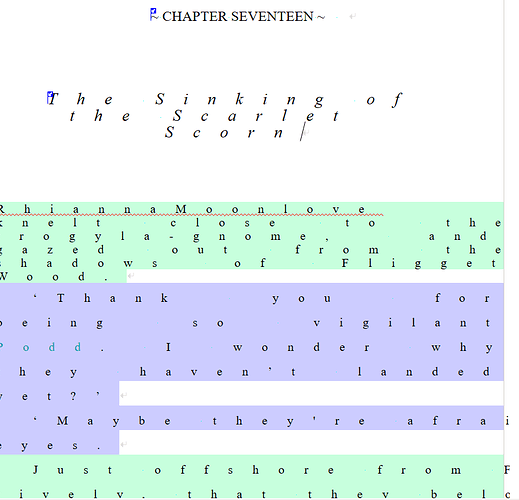I have finished writing my latest novel and I am in the midst of my third edit. I have reached chapter Seventeen and found that all of the subsequent text is all over the place: for example spaces have suddenly appeared between each letter throughout the rest of my book. Help Please I have done a lot of work here and don’t want to lose what I have written.
Hi @painterfolks1952 .
sorry to hear that is happening to you. I don’t have an idea what could be causing this, but your safest bet may be sending your document to support. I’m sure this can be fixed!
All the best,
Joey
Sorry to hear this happened!
Could you share a screenshot of what you’re seeing? It’ll help us understand what’s going on.
Here’s guides on taking screenshots:
How to take a screenshot
Use the snipping tool or screenshot tool to take a photo of the problem by following these instructions:
For Windows: Use Snipping Tool to capture screenshots
For macOS: Take a screenshot on macOS
You can attach images to your post by simply dragging and dropping them into the reply field.
We’ll get this sorted out!
This could be an issue with font rendering. Did you try to change the font? Does it get better?
Do you see the large spacing in previous chapters too or does it start in chapter 17? If it only starts there, then check the spacing options under Text > Spacing and perhaps reset them to zero.
Hi Glucose & Sam. Thanks for the help & advice. Resetting the spacing to zero, did the trick. I don’t how the issue occurred in the first place, but its fine now. I can only think that my sausage-like fingers may have pressed a key inadvertently? But panic over.
many thanks again you guys have been great.