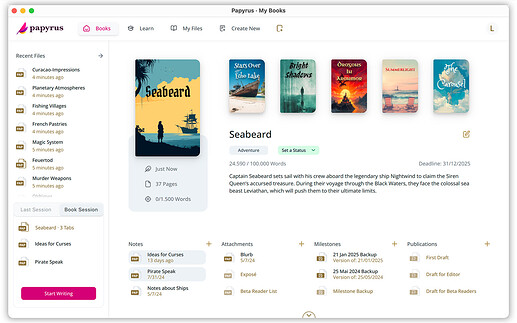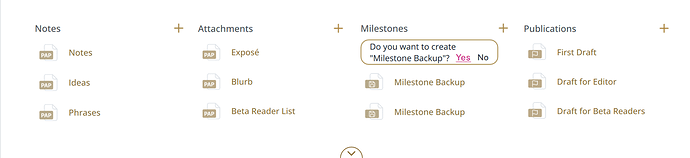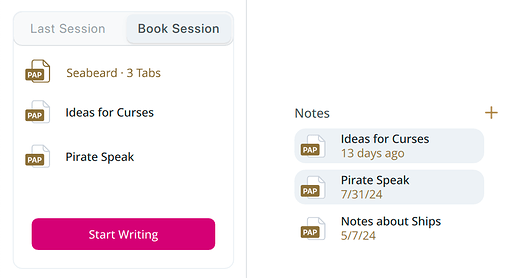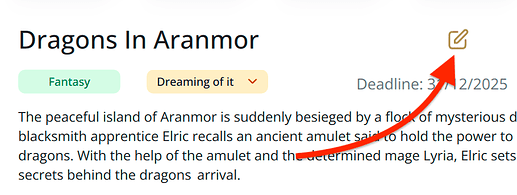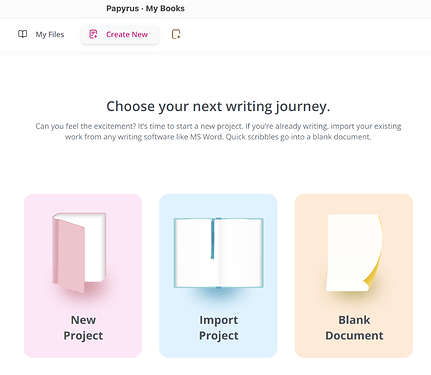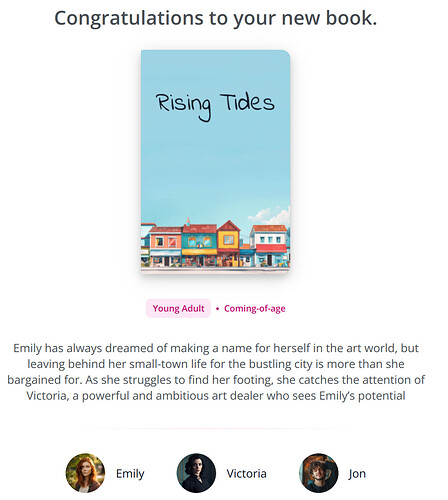Your projects are more than just files, they’re books in progress. Now, they look the part.
The new Book View transforms your Start Screen into a Bookshelf, where every project is visually presented as a book.
Everything now revolves around your books, and the Start Screen is more functional than ever. Every document tied to your main file is now grouped into the project. Need to create a new document? Do it right from here, and it’ll be part of your project automatically.
This makes things like quick backups or a new document for random ideas super easy. Any files you’ve already linked to your project will appear here automatically.
Last Session or Book Session? 
Continue writing your last session like before, or try something new with Book Sessions!
Click on any document linked to your project, and it’ll be added to a Book Session, a writing session that opens all documents tied to your book at once.
How Do Books Appear in the Bookshelf?
Your existing projects will be automatically picked up and presented in the new Start Screen. But it’s up to you to add the details …in The Project Creator!
For existing projects, use this icon:
For starting a new book, go to “Create New”:
This option takes you to the new step-by-step project setup.
A project becomes a book when you fill in details like its summary, genre, and cover.