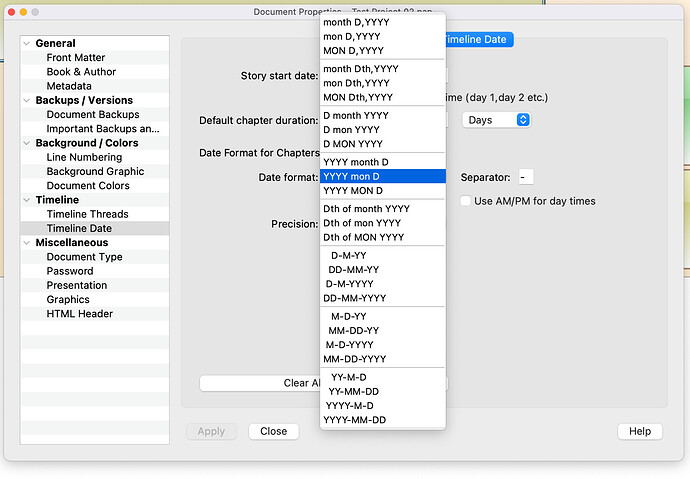Hey there,
Hate to sound negative (See what I did there?) but I’m looking for a way to force the timeline section to change to either YYYY-MMM-DD or DD-MMM-YYYY format. I find a complete and utterly frustrating lack of logic in organizing things by // and do my best to make it GO AWAY in every program I use.
Is there a way to change this?
Oh, and another question on the same vein, is there a way to create a custom, in-project calendar so I’m not using Earth dates at all in my novels which typically don’t even involve Earth? Something the Timeline would recognize.
Am I getting this right, you want to lose the ‘/’ in dates?
There is an easy way:
-
Go to the timelines page, click on the button ‘Timeline Dates’ in the upper right.
-
Look for ‘Separator,’ and choose whichever symbol you like. Voilà

1 Like