I cant find how to incorporate the timeline function in an existing work started before using Papyrus. Is there an easy way without starting a new Document & importing my work?
Papyrus Author Version
I cant find how to incorporate the timeline function in an existing work started before using Papyrus. Is there an easy way without starting a new Document & importing my work?
Papyrus Author Version
Hello,
You can start using the Timeline on any project in Papyrus Author by navigating ‘Author’ → ‘Timeline’.
To set up your preferences for the Timeline:
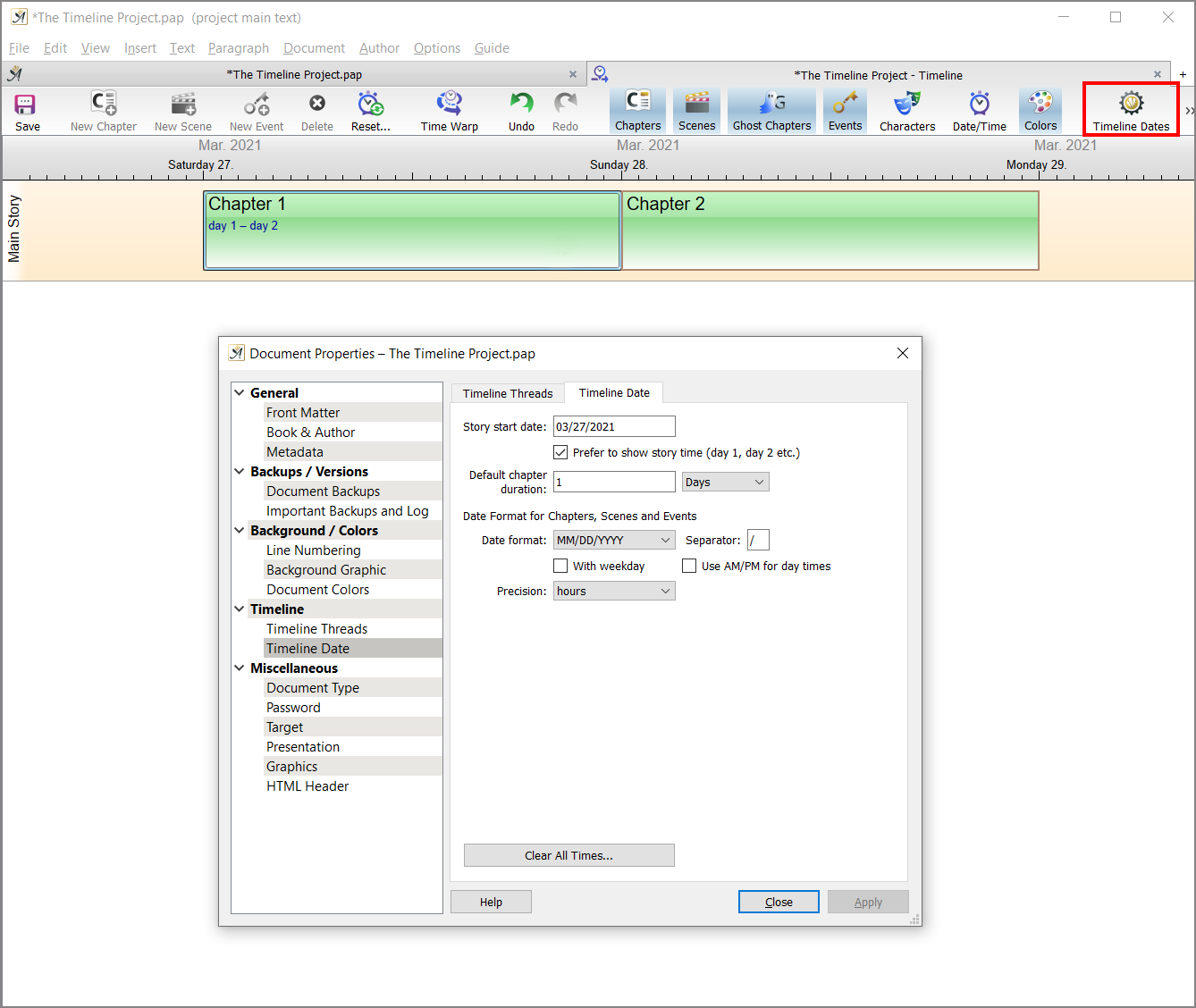
If you wish to have multiple timelines in your project:
You can assign chapters to timelines by either dragging and dropping them into the timelines, or by right-clicking on a chapter and selecting ‘Assign Thread’
To determine dates and times of specific chapters or events, right-click on them and select ‘Edit Time’ on the context menu.
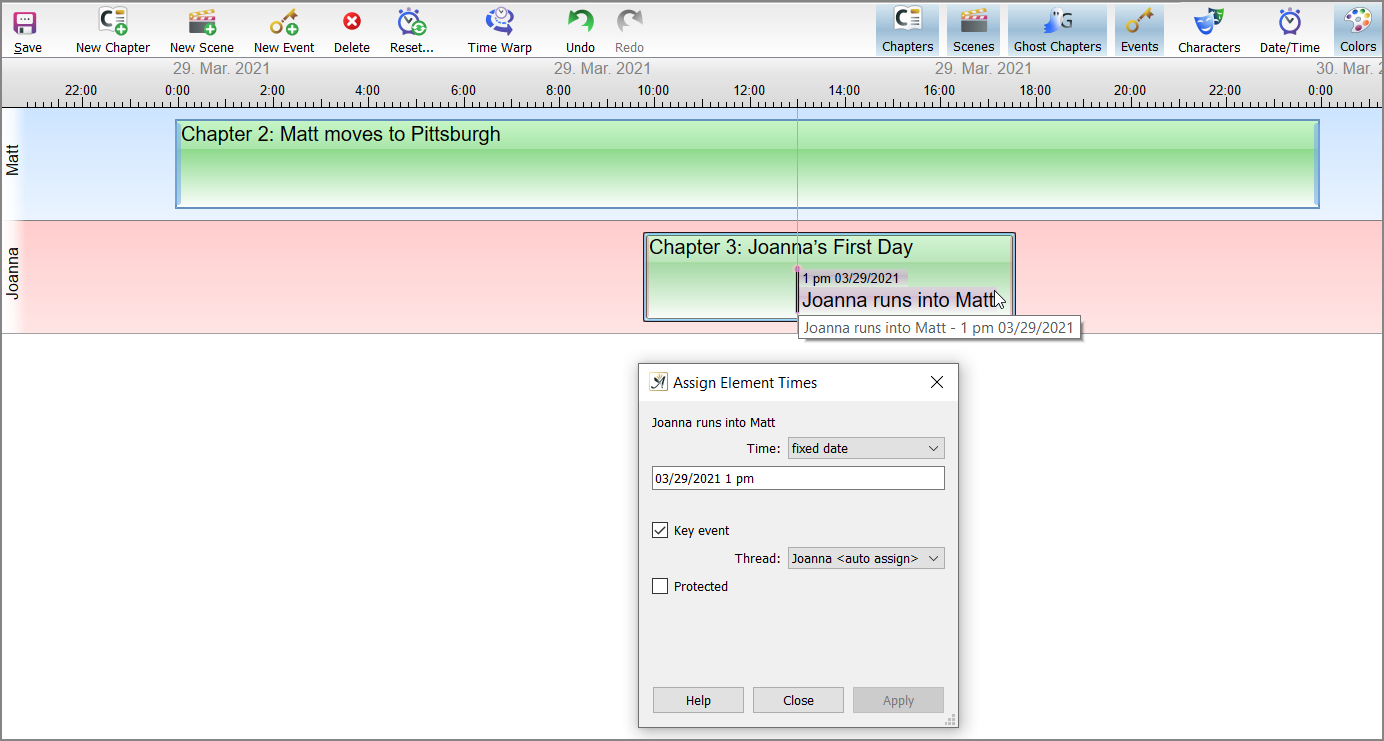
In this example there are two timelines, ‘Matt’ and ‘Joanna’. Chapter 2 and Chapter 3 happen on the same day, but have two different durations; chapter 2 is 24 hours, Chapter 3 is from 9AM to 5PM and includes an event of the two characters meeting at 1PM.
We have great tutorial video series on YouTube, which includes two videos on the Timeline that might come in handy:
The Timeline: Displaying Your Stories’ Time Sequence
The Timeline Part 2: Manipulating Your Stories’ Time Sequence
Additionally we have a Wiki article on the Timeline.