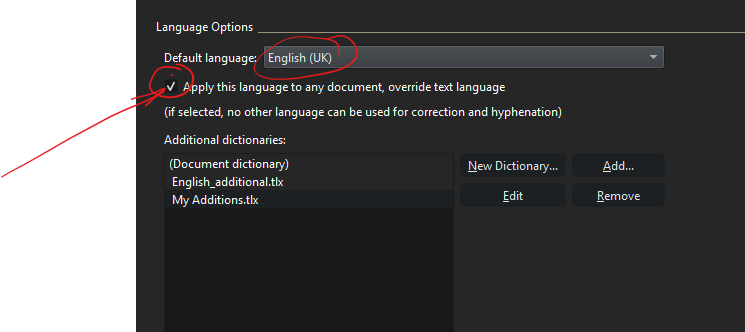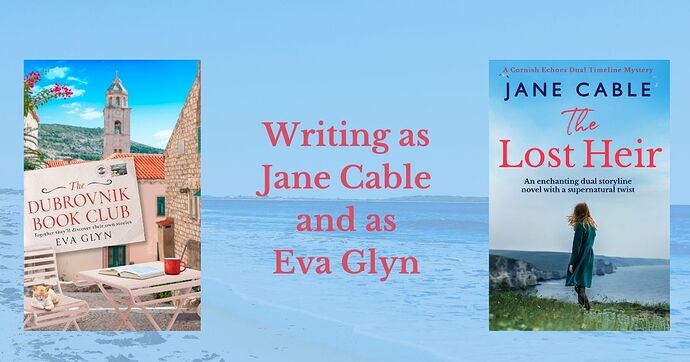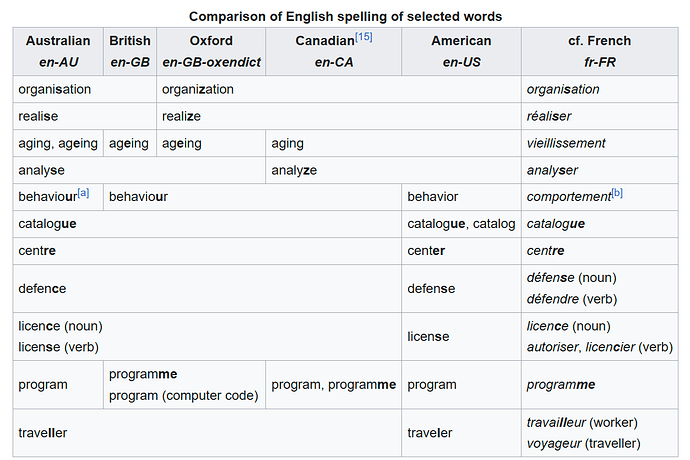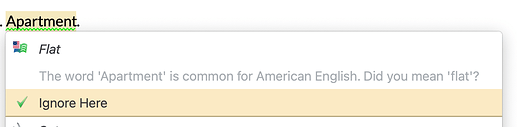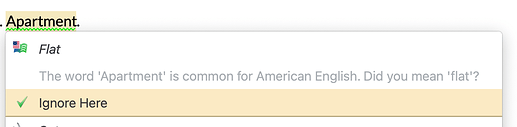Is there any way to turn off the spell check function in Papyrus. The new version is shockingly bad for UK English, flagging words like organise, suggesting organize, saying apartment isn’t normal usage and suggesting flat… I could go on…
Hi @jane_202
if you newly installed Papyrus, your settings have probably been reset to a standard setting English(US). You can change this by clicking Options → Preferences… → Language Options, then change Default Language to English (UK)
Hope it helps!
EDIT:
For good measure, check ‘Apply this language to any document’ if this is your preferred language throughout:
Hi Joey,
No, I’m definitely using UK English - first thing I checked. Try it yourself - type organise into a document… it says something about organize being the Oxford English version, but organise being correct too. However in the UK it’s the other way around.
I love Papyrus, but this is SO annoying.
Jane
[
Jane Cable
[
](https://harpercollins.co.uk/blogs/authors/eva-glyn)[
](Jane Cable | Authors | Sapere Books)
- |
| joey
March 31 |
- | - |
Hi @jane_202
if you newly installed Papyrus, your settings have probably been reset to a standard setting English(US). You can change this by clicking Options → Preferences… → Language Options, then change Default Language to English (UK)
Hope it helps!
EDIT:
For good measure, check ‘Apply this language to any document’ if this is your preferred language throughout:
Yes, I tried it and it’s as you said. So far as there is no way to specify non-Oxford spelling, the only possibility I see is to turn of spellchecking entirely.
To do that, mark your entire text with Ctrl+A (on Windows), then go to Text → Language and Hyphenation… and check Don’t spellcheck here.
EDIT: Uhm, the easier way, of course, is to simply click off the little flag in your lower bar ![]()
![]()
That is SO easy. Thanks, Joey!
[
[
](https://harpercollins.co.uk/blogs/authors/eva-glyn)[
](Jane Cable | Authors | Sapere Books)
- |
| joey
March 31 |
- | - |
Yes, I tried it and it’s as you said. So far as there is no way to specify non-Oxford spelling, the only possibility I see is to turn of spellchecking entirely.
To do that, mark your entire text with Ctrl+A (on Windows), then go to Text → Language and Hyphenation… and check Don’t spellcheck here.
EDIT: Uhm, the easier way, of course, is to simply click off the little flag in your lower bar ![]()
![]()
I also find the constant ‘Oxford suggestions’ that realise should be realize irritating.
The correct En-GB spelling is ‘realise’ in the 21st Century.
Oxford spelling goes back to the entymological root of a word. Those that originally came from Greek (around 200 words total) are ‘correctly’ spelt with the -ize ending, if you are publishing in a recognised journal, or scientific university. We generally are not.
Standard En-GB spelling followed the French system of changing the ize to ise a long time ago. Even ‘The Times’ newspaper (a bastion of English correctness) stopped using the -ize suffix in 1992, switching to -ise.
The rules are different for En-GB and Oxford-English, and there needs to be a way to select that for fiction authors.
Hi!
I don’t have a quick fix for this, but I’ll add a note for future development, that Oxford Spelling could be either a opt-in setting, or prioritized lower in the language features. ![]()
With suggestions like this, you can right-click on a word and choose “Ignore here”. This way, you’ll keep your Spellcheck active for other stuff, but this specific suggestion is ignored:
Thanks for bringing this up! ![]()
Thanks, Sam.
Just going back to real English spelling, like in the old versions, would be good ![]()
All the best,
Jane
[
[
](https://harpercollins.co.uk/blogs/authors/eva-glyn)[
](Jane Cable | Authors | Sapere Books)
- |
| Sam Papyrus Team
April 4 |
- | - |
Hi!
jane_202:
flagging words like organise, suggesting organize –
I don’t have a quick fix for this, but I’ll add a note for future development, that Oxford Spelling could be either a opt-in setting, or prioritized lower in the language features. ![]()
jane_202:
saying apartment isn’t normal usage and suggesting flat…
With suggestions like this, you can right-click on a word and choose “Ignore here”. This way, you’ll keep your Spellcheck active for other stuff, but this specific suggestion is ignored:
Thanks for bringing this up! ![]()
Laughing at myself here. My typing is abysmal. I am guessing I mis-typed ‘etymological’ and my spell checker missed it, so it looks more like entomological.
I wish to assure everyone that is a bug in my fingers. The rise of the insects and their control of our language is a myth. ![]()
Thanks for the reply, @Sam