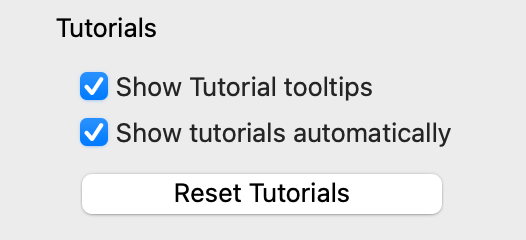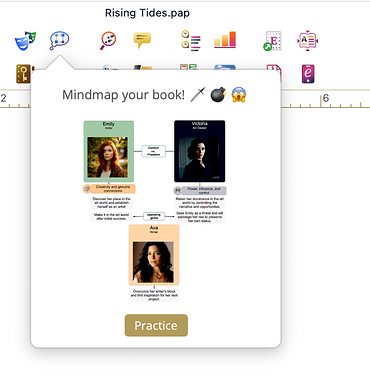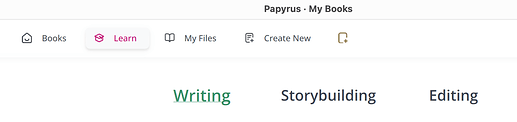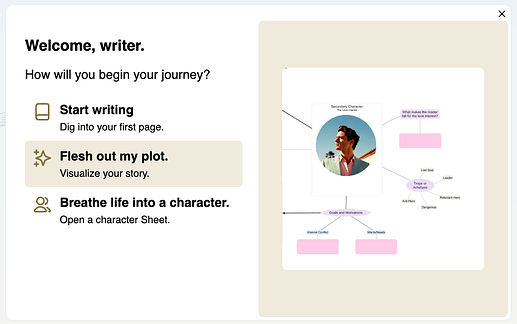One thing we hear is, “Papyrus has so many features, I don’t even know where to start!”—and you’re right! Sometimes, it’d be handy to just quickly see what a feature does. That’s why we’ve added quick video tutorials to walk you through the first steps of each of them! ![]()
Tutorials in Tooltips
Most toolbar icons in Papyrus now include a short description of what they do. Click “Practice”, and the feature activates while playing a short video on what it does.
When you start a tutorial, a small video player pops up at the bottom right of your workspace. Click through the slides to finish the Tutorial. ![]()
Tutorials in the “Learn” Section
All tutorials are collected in the “Learn” section on the start screen:
Welcome Tutorial for New Projects
Starting fresh? We’ve got you covered!
Right after creating a new project, you’ll get a quick-start guide with three options:
What do you want to do first? Choose one, and you’ll jump straight into that feature—with the relevant tutorial! (Unless you’ve already completed it.)
Turning Tutorials On and Off
If you already know your way around Papyrus, you can turn the Tutorials off under Settings → Dialogs.