Windows 10
Free
Some of the UI text is so small I cannot read it. Is there a way to fix this?
Windows 10
Free
Some of the UI text is so small I cannot read it. Is there a way to fix this?
Welcome to the Community, Matt!
Is Papyrus Author the only software you have this issue with? In Windows 10 you can change the system text size by doing the following steps:
Right-click an empty space on your desktop and select ‘Display Settings’ on the menu
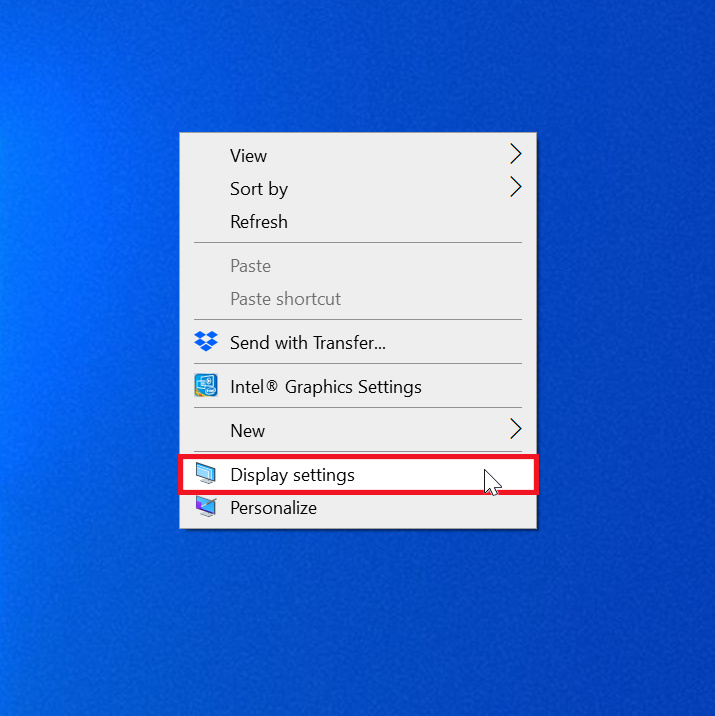
Select a larger percentage on the ‘Size of text, apps, and other items’
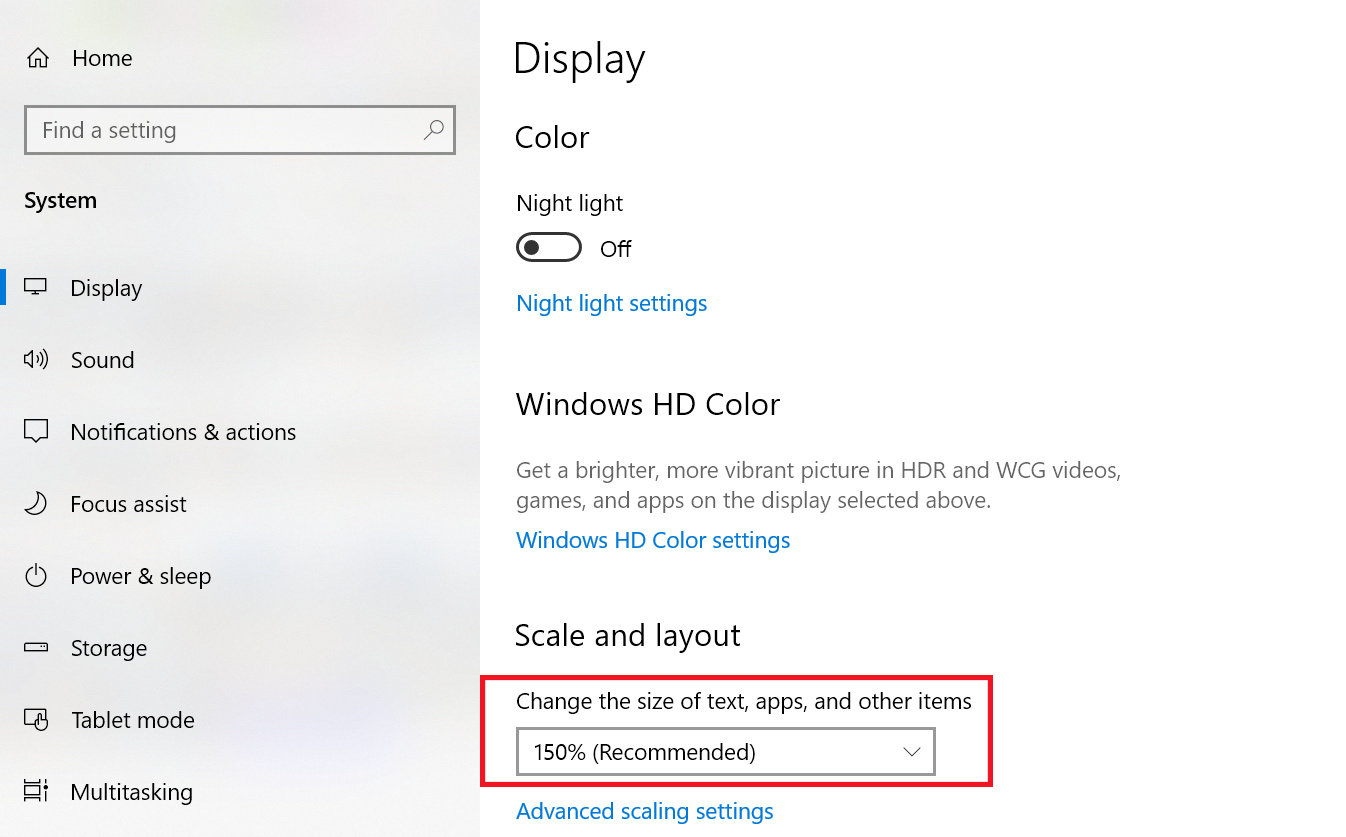
After making these changes reopen Papyrus Author.
Let me know how it goes!