Mac os
Current version pro
When I copy text over from word, it appears a light green with no way to change it. Going to text colors does nothing. Can anyone help?
Mac os
Current version pro
When I copy text over from word, it appears a light green with no way to change it. Going to text colors does nothing. Can anyone help?
Hi and welcome to the community.
This sounds like you have the Papyrus Author Track Changes feature enabled. The toolbar icon looks like this:

When new text is added to your document, whether typed or copied, it will be highlighted as a change by appearing in green, like this:

You can accept the change by right clicking with the mouse and selecting “Accept Insertion”. This will change the text back to black. If this has happened in several places in your document and you definitely don’t want to see any of the changes made (including deletions and other changes), you can “Accept All Changes” from the option under the Document menu.
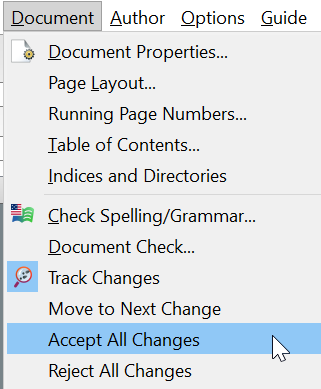
If you don’t want to track these changes (this feature is usually used at the editing/proof-reading stage), you can turn off the functionality before you copy in the text by either clicking on the icon in the toolbar or by going to “Track Changes” under the “Document” menu.
You can read more about this functionality in our Wiki here.
If it doesn’t appear to be Track Changes, when you right click in the text with the mouse, can you see the following options:
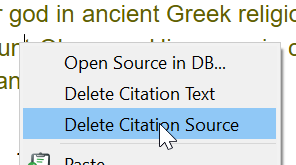
It’s possible the text has imported as a research citation. If this is the case, select “Delete Citation Source” and the text should return to the normal color.
I hope that helps 