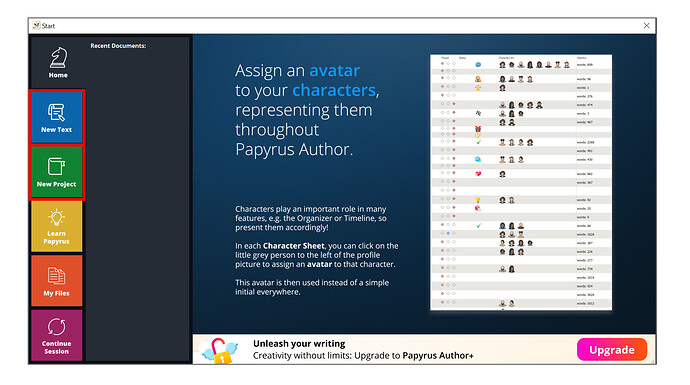I am downloaded, installed, subscribed to Author (not plus) and can access all sorts of information that makes no sense. I don’t have a toolbar to add icons to. I don’t have any way to find the place where I create a book. I have tried EVERYTHING - can someone please walk me through how to set up from the beginning? And I get repeated ENDLESS repeats requesting me to download. Every page there is another download button! I AM DOWNLOADED BUT NONE OF THE FEATURES OF AUTHOR ARE ACCESSIBLE TO Me. I’m going NUTS.
Absolutely! Are you starting a new book, or do you already have a manuscript you want to continue writing?
Here’s a detailed video on how to get started with Papyrus Author: First Steps: Getting Started With Papyrus Author
It covers creating a new book. If you have an existing book you want to bring into Papyrus Author, here’s a video for that too: Importing to Papyrus Author
When starting Papyrus Author, you should see a screen like this:
![]() The blue “New Text” button opens a selection of page sizes you can choose. You can double-click any of them to start writing.
The blue “New Text” button opens a selection of page sizes you can choose. You can double-click any of them to start writing.
![]() The green “New Project” button let’s you start with a pre-formatted book project. Give the project a name, and click “Create a New Project” to get started.
The green “New Project” button let’s you start with a pre-formatted book project. Give the project a name, and click “Create a New Project” to get started.
![]() If the view looks different to you, it would be super helpful if you can send me a screenshot of that.
If the view looks different to you, it would be super helpful if you can send me a screenshot of that.
How to take a screenshot
Here is a guide on how to take screenshots on mac: Take a screenshot on your Mac - Apple Support
and on Windows: Use Snipping Tool to capture screenshots
If the Start screen isn’t visible, you can open it through File > Start …