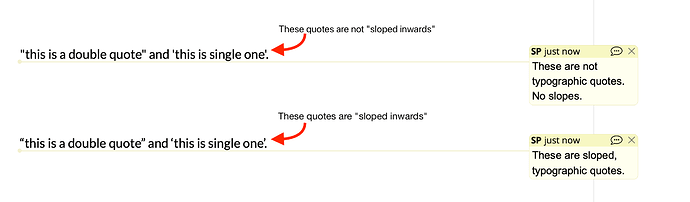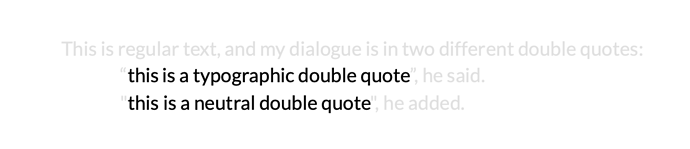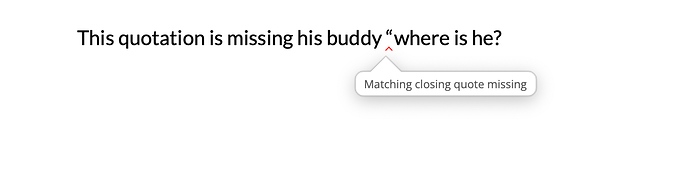I use single quotes for dialogue and double quotes for quoted speech. When I turn on the focus on dialogue mode only the double quotes are highlighted and all other text including my normal dialogue is greyed out.
Does anyone know how to fix this?
Hi, and welcome to the Community! ![]()
Right now, the Direct Speech Mode only recognizes double quotes as dialogue, and it can’t be switched to pick up singles.
Can you snap a screenshot of how the single quotes and double quotes look like in your Papyrus? I’m trying to think could there be a fast workaround of switching them around. ![]()
![]()
I have not sent a screenshot as this is really not needed as "this is a double quote " and ‘this is single one’
Have you made any progress on this?
Hi!
There’s two kinds of quotes you might have in a Papyrus document; sloping typographic quotes, or neutral quotes:
It depends on if you’ve started the project in Papyrus (by default, Papyrus uses typographic quotes), or brought your book in.
If your quotes are these non-typographic ones (in this thread it sounds like you’re bringing in a markdown, so it very well might be!), you could use Papyrus’ “Find and Replace” feature to switch out the singles into typographic doubles, and in that case both the quotes and the dialogue would be highlighted by the Direct Speech Mode, looking something like this:
Let me know what you think.
Before going into the “Find and Replace” steps, we should also see if other apostrophies, like contractions (wouldn’t, didn’t…) are the same character as your singles. We don’t want to accidentially change from “wouldn’t” to “wouldn"t”.
I use single typographic quotes as I am writing in Australian English/ British English. I would like the focus dialogue mode to work on single typographic quoted dialogue if possible.
Thanks for your help
Ah, I see! At the moment, Direct Speech Mode only recognizes double quotes as dialogue. There’s no setting to switch it over to single quotes, unfortunately.
I’ll definitely note your request. Supporting single quotes for UK/Australian quotation style makes a lot of sense. ![]()
Combination of Double quotes and Direct Speech Mode is a really good tool to check for quotation mark errors (i.e. missing begin or end quote, double quote instead of apostrophe etc.). One issue is that, when using only the begin quotes for run-on paragraphs of dialogue PA greys out all but the last paragraph (that has both begin & end quotes). I use end quotes in ghost text for the other paragraphs. As jugaads go, it’s okay, but is there a better way?
![]()
That’s a cool way to use this feature!
I don’t think there’s a better way than what you’ve been cooking. ![]()
But now I’m interested: does the Spellcheck catch your begin quotes? Normally, you should get the red unerlining for a loner like this:
Under normal circumstances, the spellcheck doesn’t flag the orphan begin quotes. But when the ‘Hide all Ghost Text’ option is selected, it does. When the glost text are hidden, this method doesn’t work; only the last paragraph is highlighted in speech mode.
I don’t use the spellchecker since I don’t write/edit a lot in English language. So, it works for me.
When writing/editing English text (for printing purpose), the problem can be circumvented just by making the ghost text color same as the page color and not hiding the ghost text (only if one doesn’t have any other kind of hidden text, especially full paragraphs). Or just a lot of ‘ignore here’ ![]()