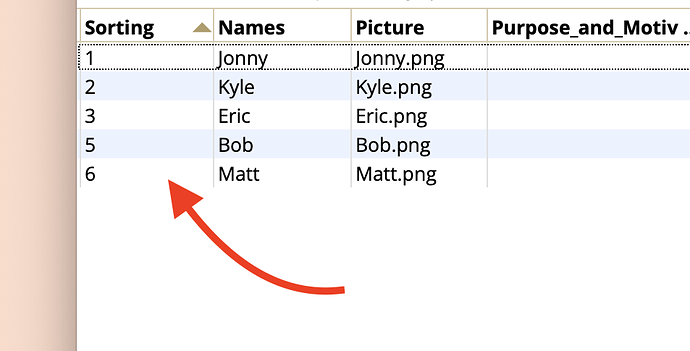Can you do something to make it easy to reorganize the table entries for pages, such as highlighting the entry and be able to move it up and down in the list so you don’t have to wipe everything out and start over to reorganize the tables? I think this would be helpful when dealing with a lot of entries.
Hi, great to hear from you!
I remember an earlier thread on this here: Organizing tables/sheets
Did you give glucose’s solution a spin?
We’ve not touched that area of Papyrus (yet!), but it’s definitely in our development notes for the future. ![]()
![]()
Have fun! ![]()
I will go back and look at that, but what I am talking about is being able to reorganize the entries in those categories. Like having characters appear in the list in order that they appear in the story, but if you accidentally miss one, it appears at the bottom of the character database. I was wondering if there was a way to move them around in that sense.
Aha, I see!
Yeah, at the moment, this kind of sorting is not possible in the Character Database view.
You could create an extra entry into the Character Sheet, like “Sorting Number”, and then sort the database view based on this value, but it’d be a band-aid solution, and would require manual work by both maintaining the number of the entries, and sorting them when you open the database. Something like this:
The entries get a hidden tracking number when they’re created, and the Character Database is sorted based on those numbers. That’s why the default database view is sorted based on time the entry was created.