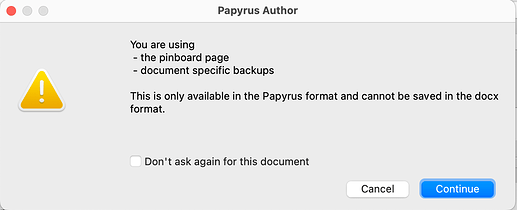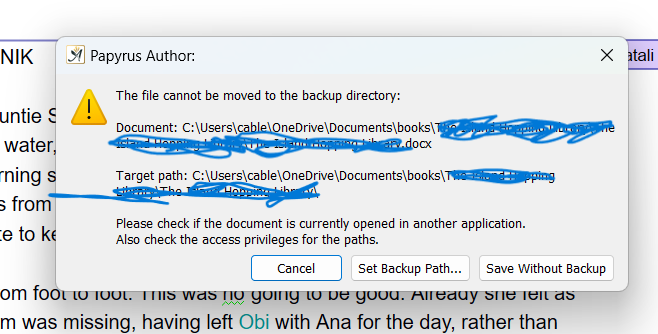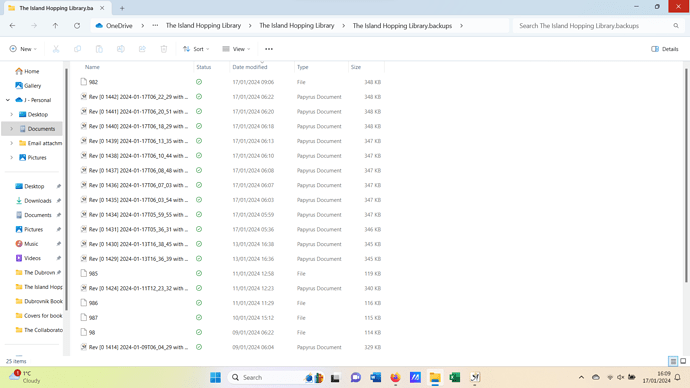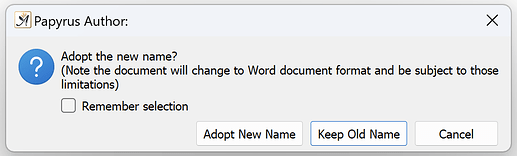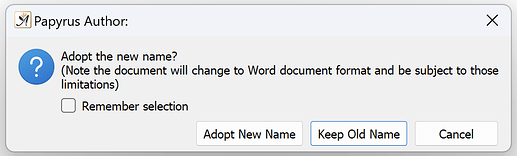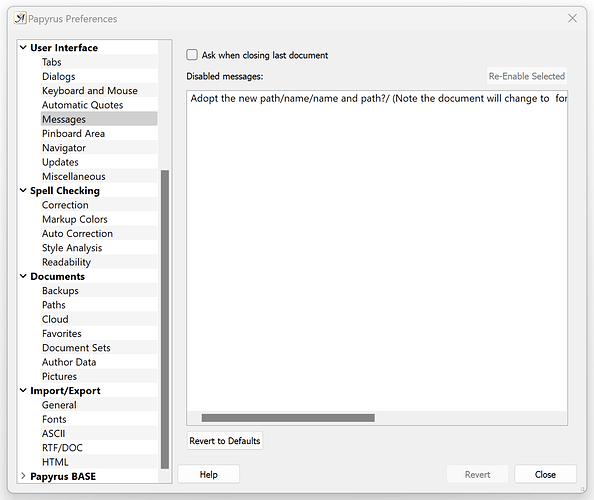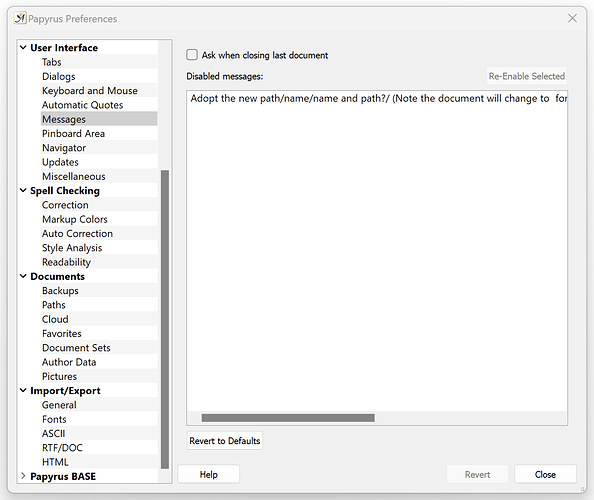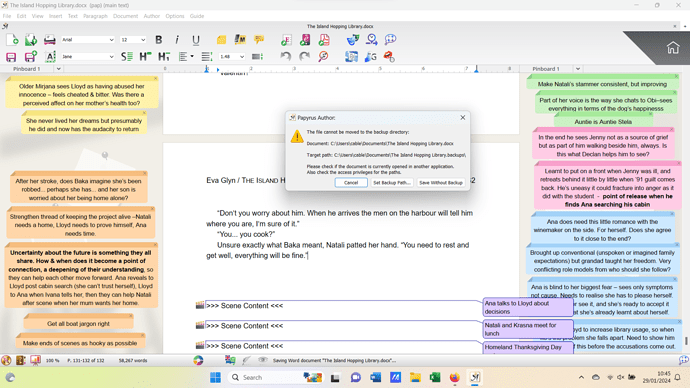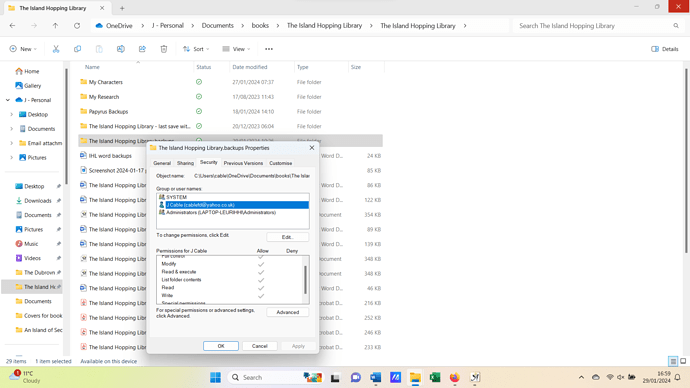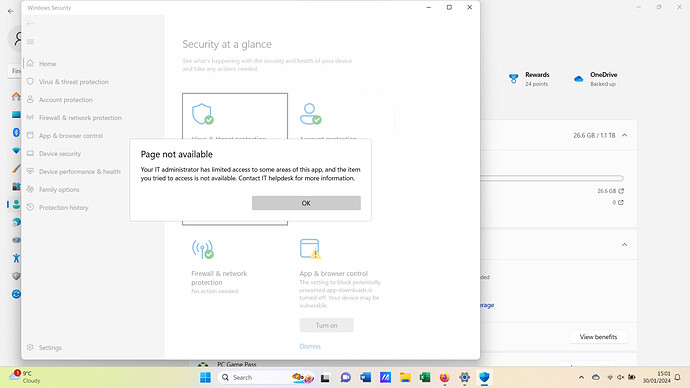Hi Sam,
That’s all so helpful and I really appreciate it.
I am using the save as function after saving the .pap file, but I don’t get the two prompt boxes on your video. I never do, because I guess right at the beginning I made my selection and ticked for them not to be shown again. I normally keep the same file name, but if there’s a reason not to I change it manually.
What’s puzzling me as much as anything is that despite the error message it is managing to create these empty word and pdf files…
Looking at my Windows update history, it also updated this on the 11th…
2024-01 Cumulative Update for .NET Framework 3.5 and 4.8.1 for Windows 11, version 22H2 for x64 (KB5033920)
I’ve checked other updates and there was nothing to One Drive in the period, and only a few MS ones, to apps I don’t use like Teams and Edge.
Puzzled…
Jane
[
](http://janecable.com)
[
](Eva Glyn – HarperCollins Publishers UK)[
](Jane Cable | Authors | Sapere Books)
|
 | Sam Papyrus Author Team
| Sam Papyrus Author Team
January 18 |
Hi,
thanks for the screenshot!
 jane_202:
jane_202:
There was a Windows update last week, which I installed on 11th January: 2024-01 Cumulative Update for Windows 11 Version 22H2 for x64-based Systems (KB5034123)
I checked this update, and went ahead and updated my Win11 as well. It doesn’t seem to affect OneDrive or Papyrus Author. 
I’ve set up a Windows 11 computer to match what you’ve got with OneDrive, but can’t reproduce this problem. 
 jane_202:
jane_202:
However I have noticed it is saving empty word files. It isn’t just word - I tried a pdf as well, and it’s the same - an empty file and the same sort of error message. I’ve also tried to change its name to save it, but same result.
Do you first save the .pap file in “C:\Users\cable\OneDrive\Documents\books\The Island Hopping Library\The Island Hopping Library”, and then use the “Save as…” to save a .docx of the .pap file into the same location?
This way, you’re prompted with this message, do you choose “Keep Old name”?
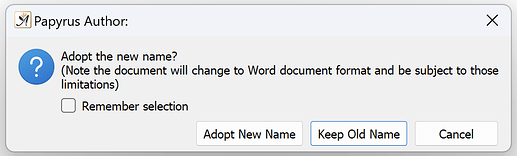
I’m thinking, if there’s some operation that moves the document in between these steps, it could mess up the saving process of the .docx file somehow.
Here’s a video of how I’ve saved the .docx from .pap, and it works fine; is your saving process the same?
/uploads/db0555/original/2X/7/73103247e6d4490777d472b0458fb0d083e36941.mp4